Projects + Templates + Automation
Manage your team while keeping your clients informed and engaged. Templates and Automations take care of repetitive tasks
Effortlessly manage your team while keeping your clients informed and engaged. With Templates and Automations, repetitive tasks are minimized, making everything accessible with just a few clicks. Track time spent on projects or tasks with ease, and quickly add billable hours to invoices. Nurchernet, the All-in-One Business Software, empowers you to manage your business like a pro, fostering seamless collaboration with your team and enhancing interactions with your clients.
Get Started
Control who Clients can message
- Specify which members of your staff or team your prospects and clients can message.
- Use Circles to set messaging permissions in bulk and Teams to assign your staff effectively in one unified approach.
- Restrict your prospects and clients so they can only message their designated Coordinator (Point of Contact).

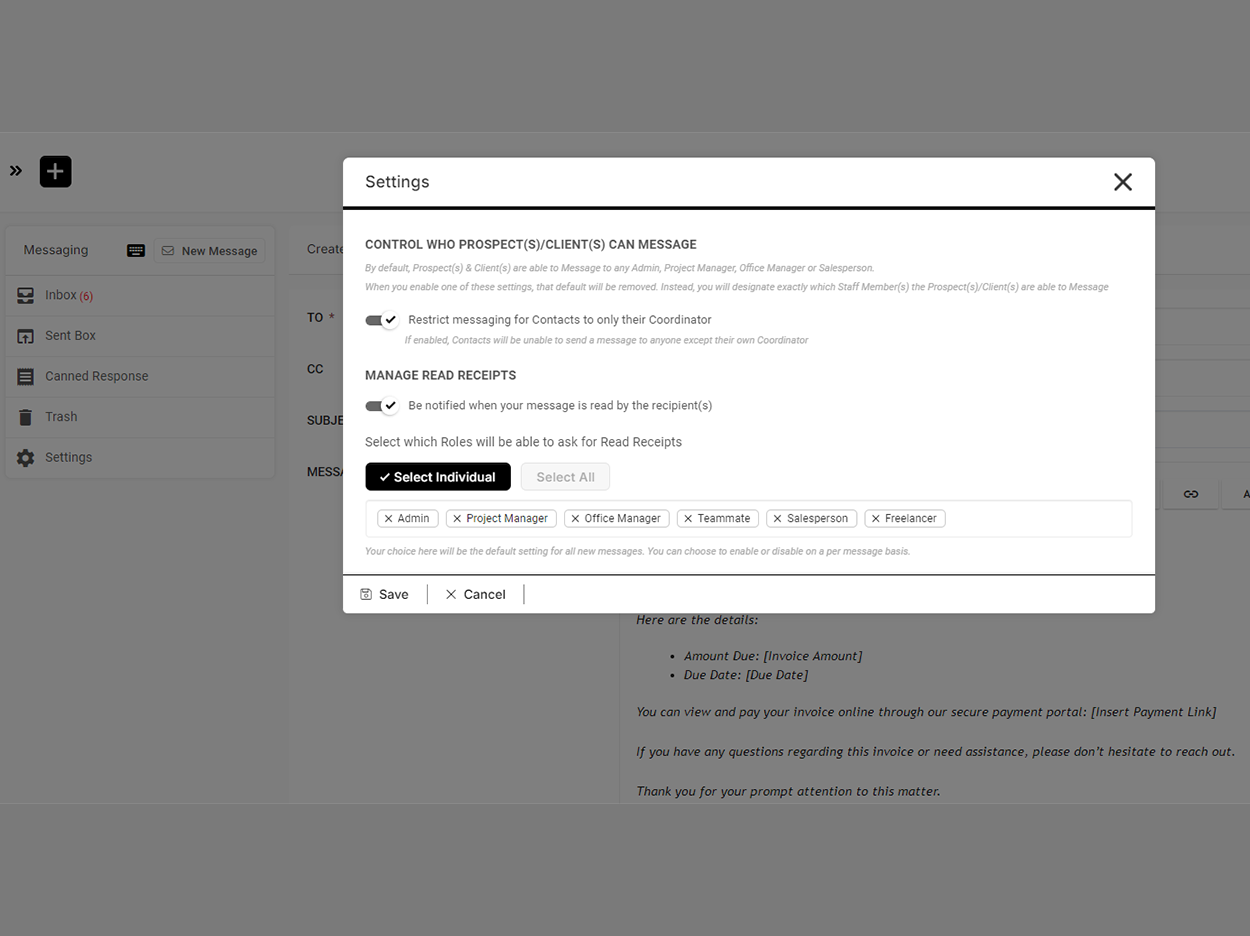
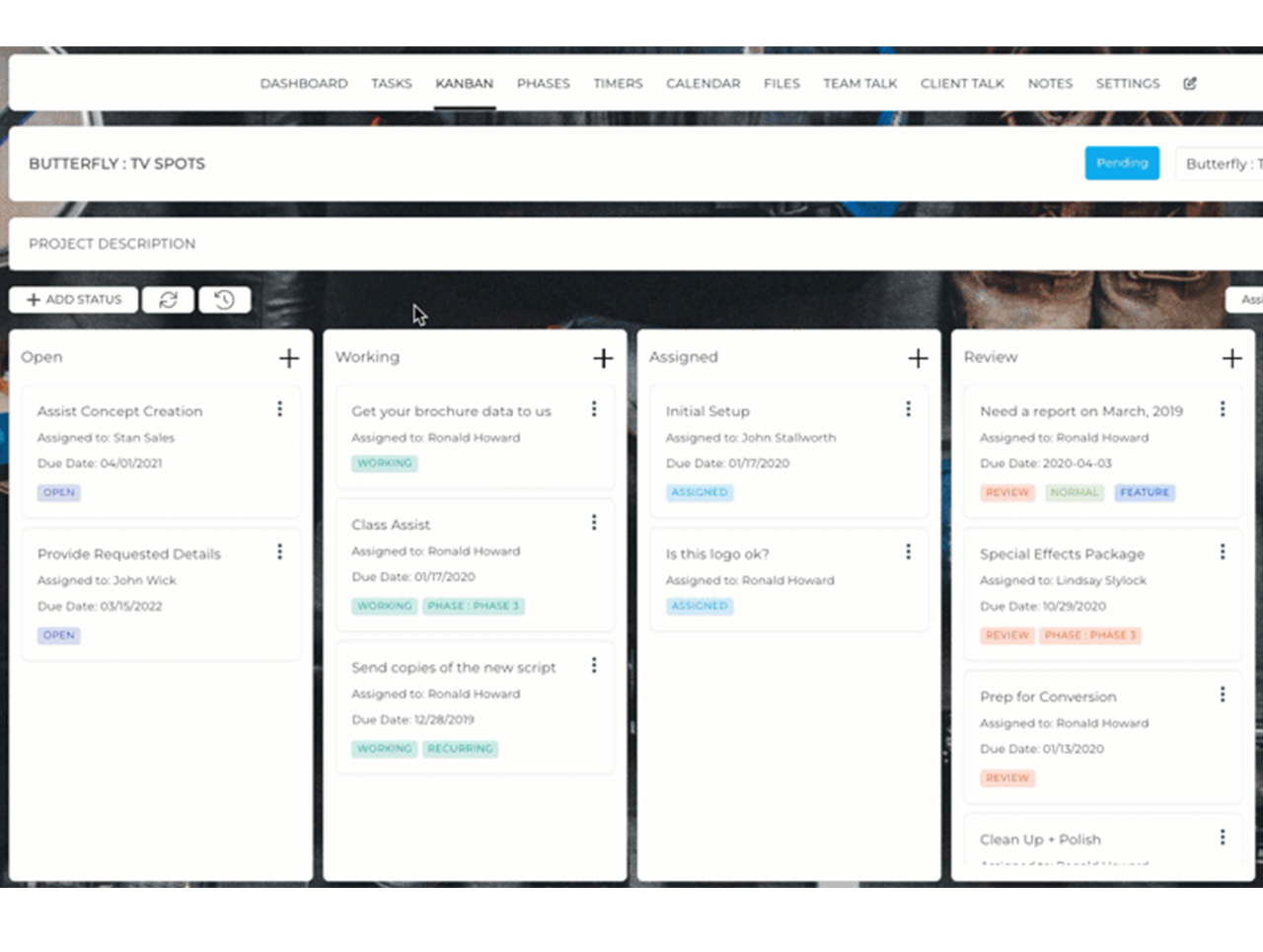
Kanban Project View
Simplify project management with Nurchernet’s Kanban View! Easily drag and drop tasks between stages to gain a clear visual of progress and identify potential roadblocks.
- Easily drag and drop cards between columns, with automatic updates to the information to reflect the changes.
- Optimize your workflow with one of the most effective project management techniques.
- A card-based system that helps you visualize status and progress while identifying potential issues.
- Two types of Kanban views are available: Status View and Assignee View.

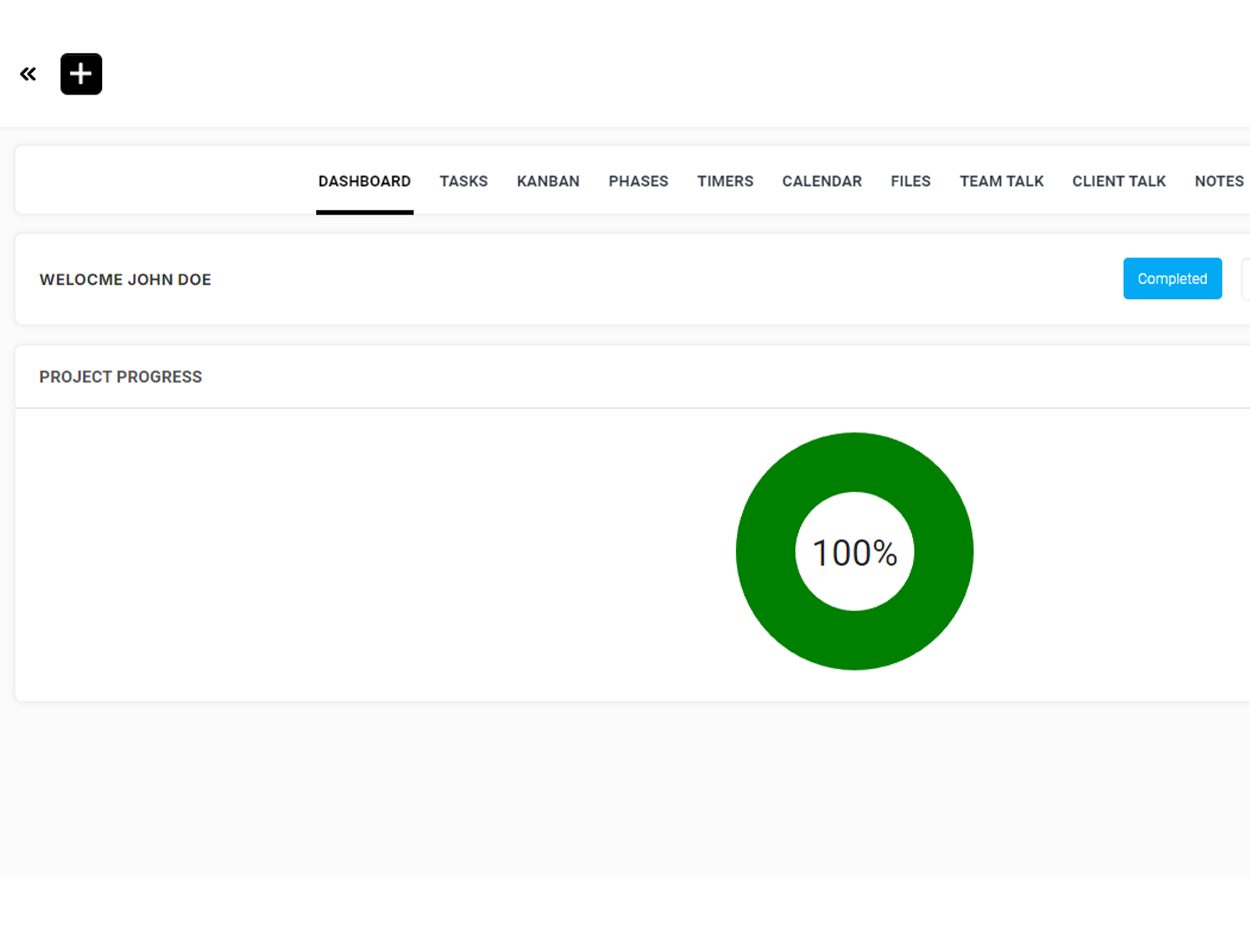
Project Overview Dashboard
Empower your clients and streamline communication with Nurchernet’s Project Overview Dashboard. This customizable hub keeps everyone aligned with comprehensive updates, progress reports, and collaborative features.
- Project Wiki information with Dynamic Data Placeholders can be "pre-built" using Project Generators.
- Customize the Project Dashboard with your client’s logo to provide them with a truly professional experience.
- Provide rich updates, detailed progress reports, and a collaborative experience between you and your clients.
- The dashboard is highly customizable—display exactly what you want for your clients and exclude anything you don't.
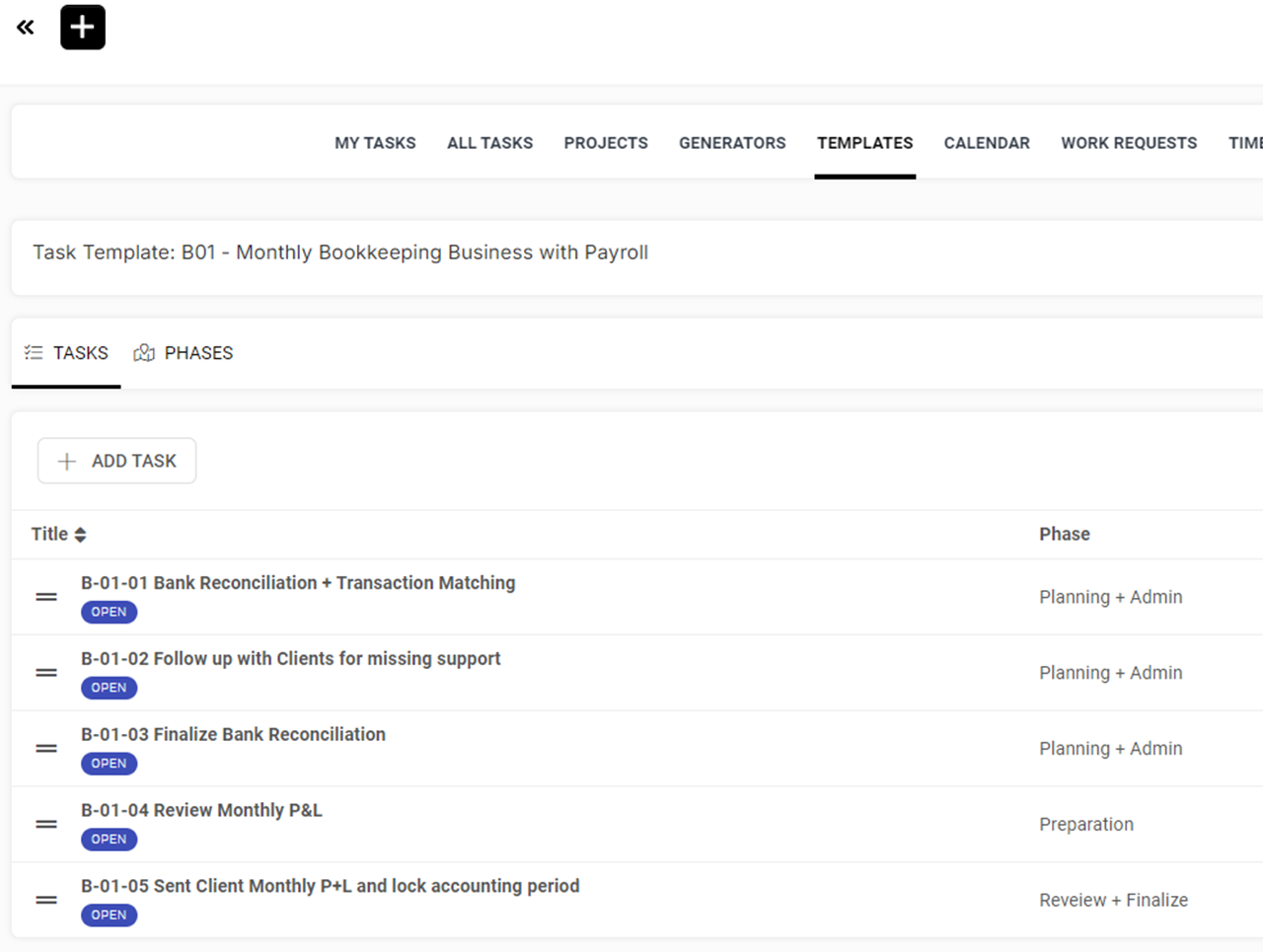
Sequenced Project Templates
Eliminate project setup headaches with Project Generators and Task Templates! Automatically structure and populate projects with tasks and phases in the ideal order, ensuring your team hits the ground running on every project.
- Organize Task Template tasks and phases in the sequence you want them to be worked on and completed.
- Create a highly organized and sequenced set of tasks and phases for your project team to follow and complete.
- When a new project is created, the tasks and phases are automatically generated and arranged in the exact order you specified in the template.
- Create a sequenced task list for your client to follow.
Auto-Generate Projects
Pre-design your ideal projects with all the necessary details, and Nurchernet will build them automatically. Generators even use dynamic naming with client names and dates for a personalized touch.
- Pre-create and save Generators with all the details for how you want a project to be automatically generated.
- Utilize built-in automations to automatically generate projects during your client onboarding process.
- Employ a dynamic naming structure that incorporates the client’s name, current date, and other variables, ensuring each project has a unique name.
- Systematize your onboarding process to save time and reduce hassle.

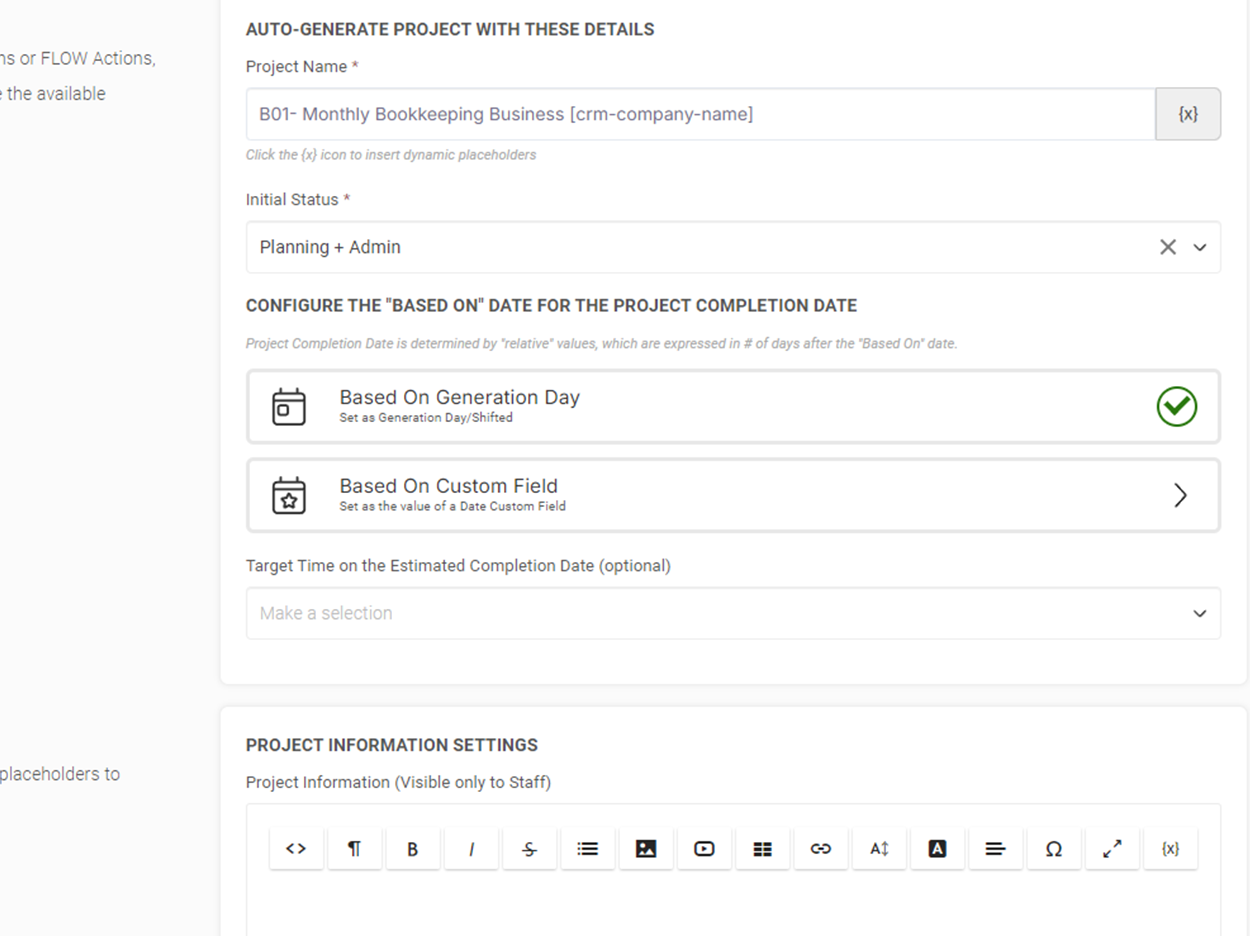
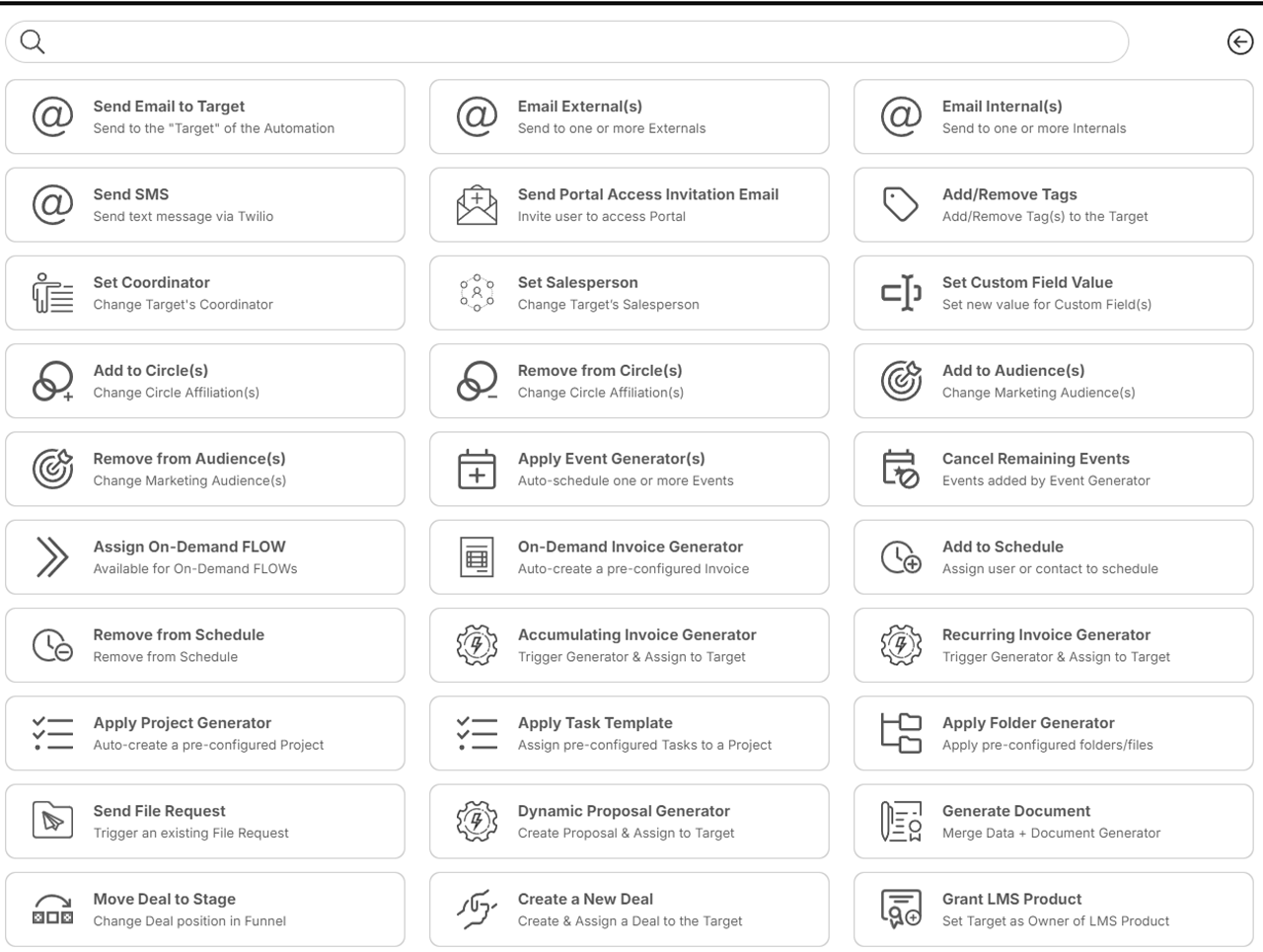
Trigger / Actions Automations
Set up custom automations triggered by completed tasks, project phases, or entire projects. For example, proposals can automatically transition to contracts, invoices can be generated upon completion, and client updates can be sent based on project progress. Nurchernet streamlines your business operations while saving you time and money.
- Stop handling everything manually—harness the power of automation!
- Trigger a unique set of automations each time a task, project phase, or project is completed.
- Build automated workflows that maximize efficiency and boost your bottom line profits!
- Automatically send project update forms to clients based on the project's stage of progress.

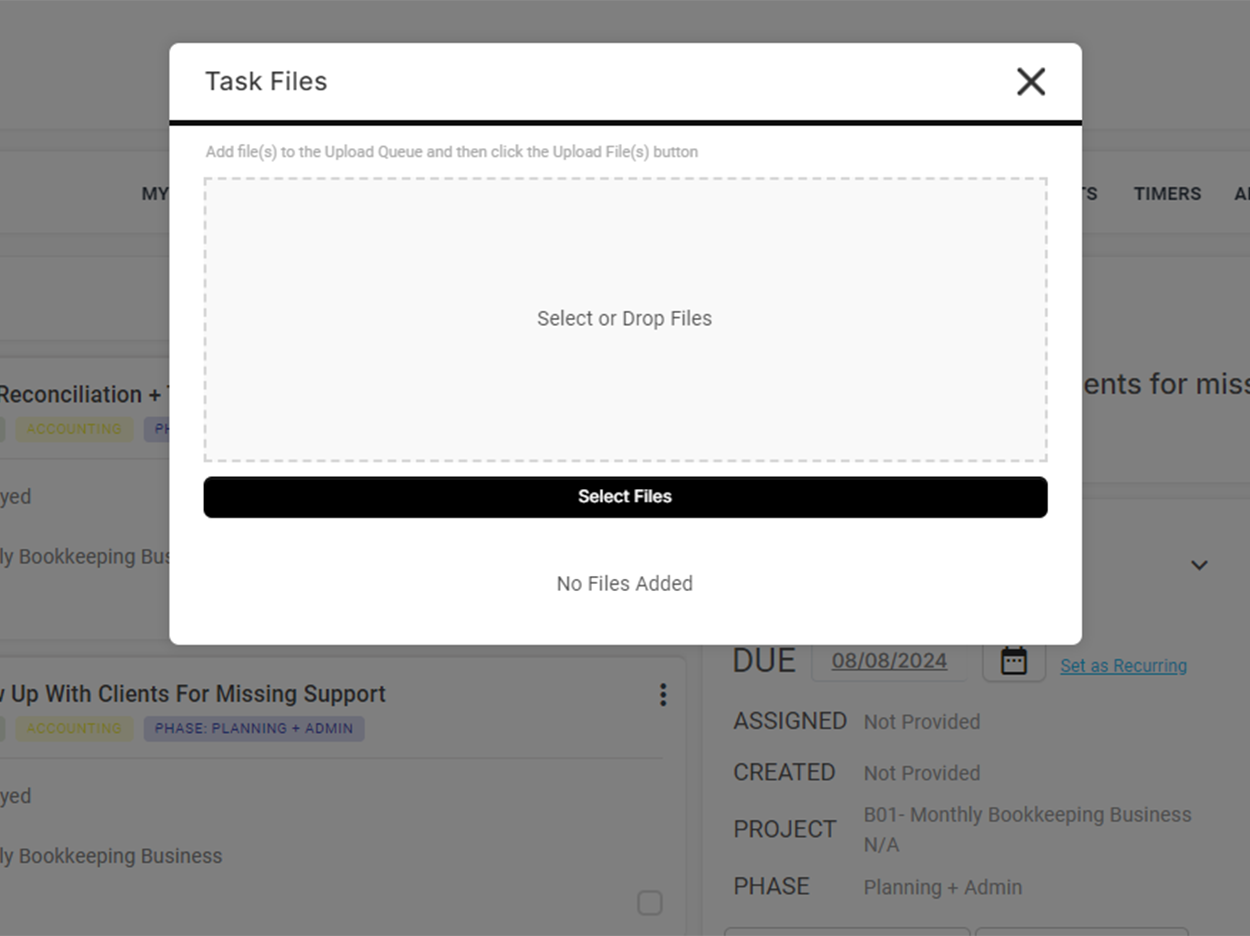
Project & Task Folders + Files
Ditch file chaos and keep projects organized with Nurchernet! Store project files securely in a dedicated space, with options to show or hide them from clients. Project Folder Generators allow you to pre-build the ideal file structure for each project type, saving you time and ensuring consistency.
- Files uploaded to a task or project are organized within their own insulated structure.
- A built-in option allows you to prevent clients from seeing the Files tab in the project.
- Project Files let you store documents related to the project in a private area that remains hidden from the client.
- Project Folder Generators allow you to pre-configure the desired file structure for each type of project.
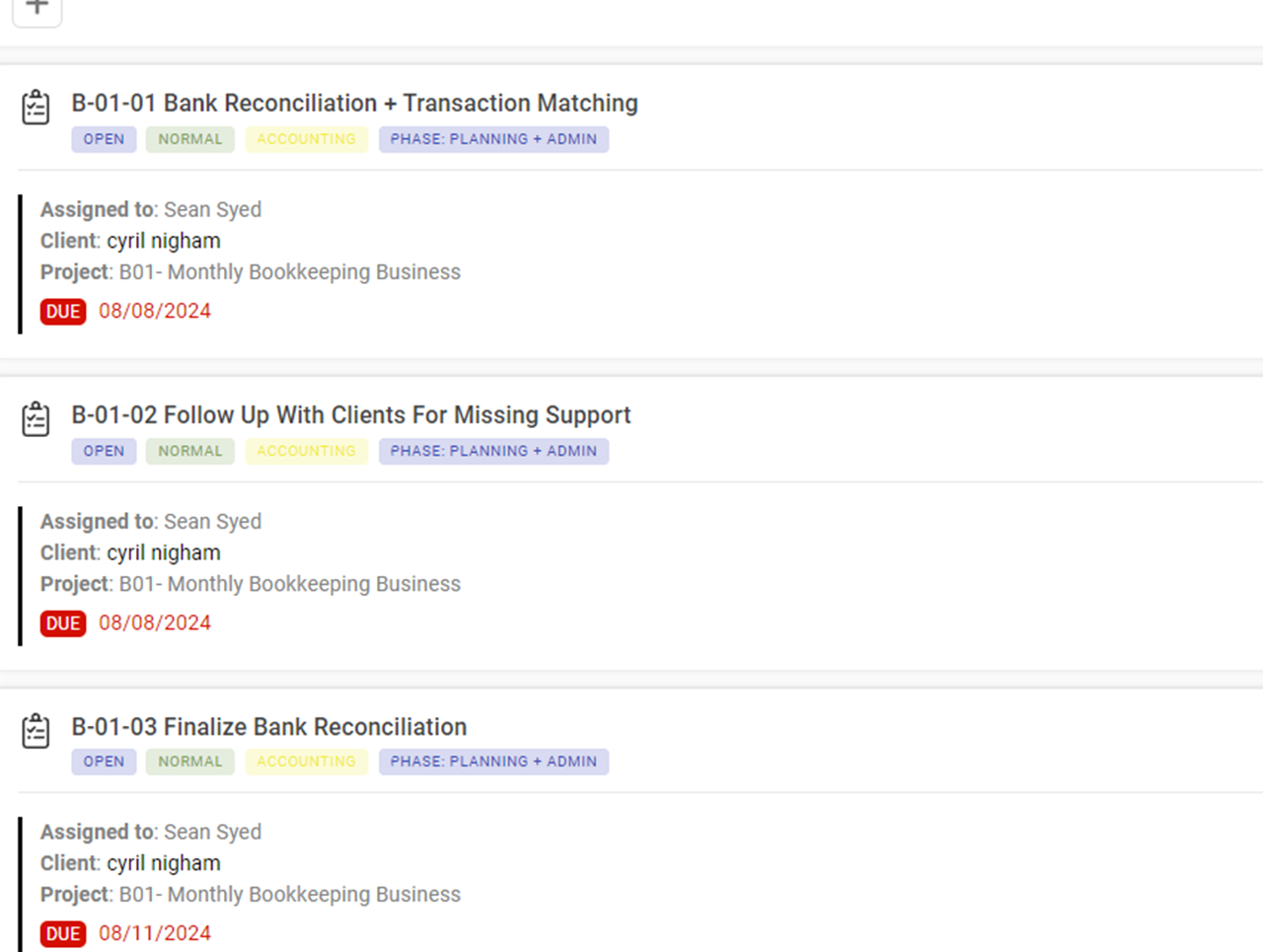
Manage all Team Members
View all tasks assigned to any team member across all projects in one place. Managers can easily delve into project history to see actions taken, comments made, and files uploaded. Nurchernet ensures everyone stays aligned and accountable for success.
- Easily view tasks related to all users across all projects from the ‘All Tasks’ menu, providing a comprehensive overview of everything happening.
- These higher-level users can also drill down into specific projects to access detailed histories of actions taken, comments made, files uploaded, and more.
Search, Filter & Sort Tasks
Simplify task management for everyone with Nurchernet’s powerful search and filtering! Admins, managers, clients, and team members can quickly locate the exact task they need in seconds.
- Admins, managers, clients, and team members can easily locate specific tasks using filters, sorting, and tagging.
- Every user sees exactly the tasks they need to access at that moment.
- Task lists can be sorted and filtered by various attributes, including status, priority, assigned user, due date, and more.

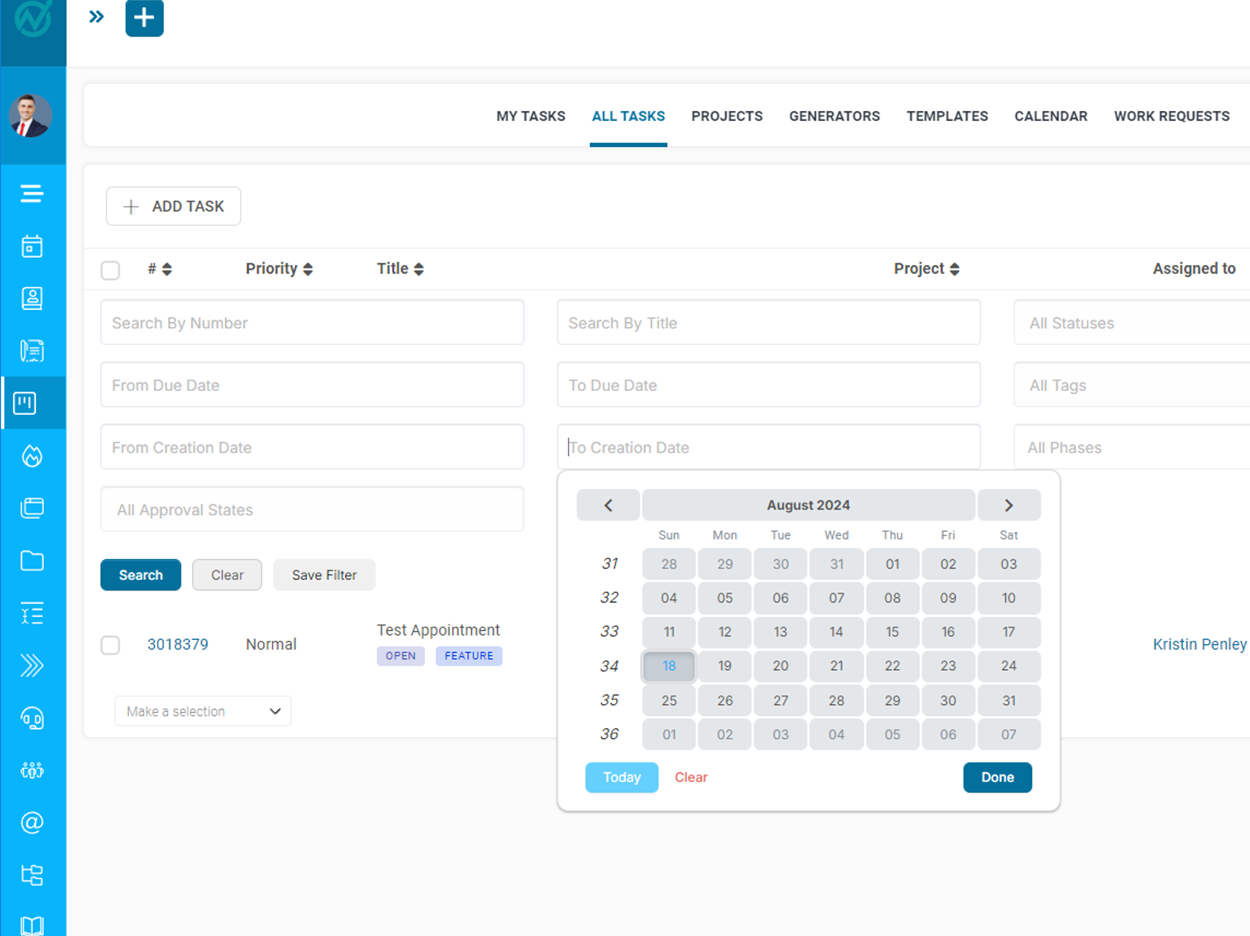
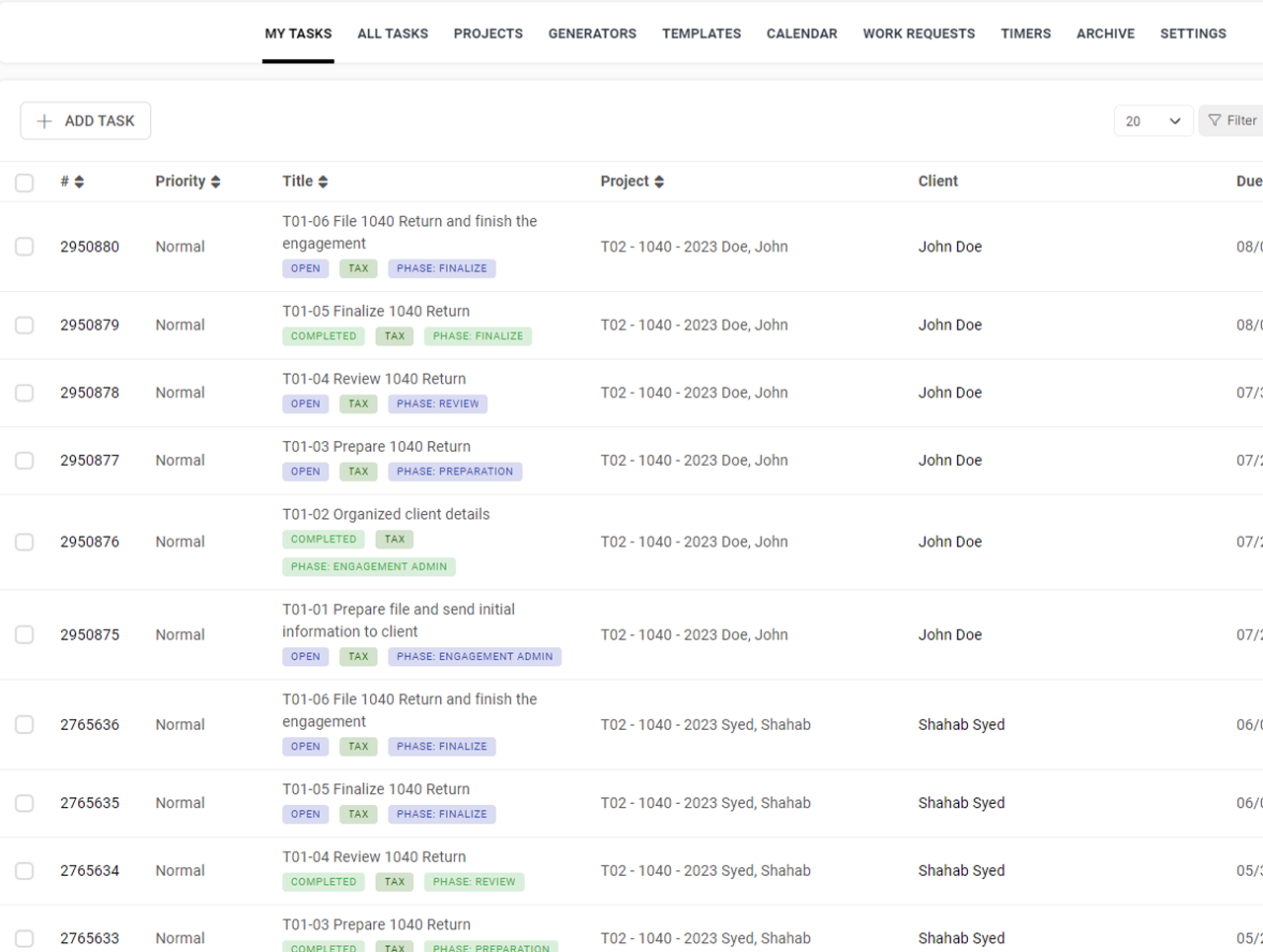
My Tasks Widget
Every stakeholder can view the tasks assigned to them in one powerful and comprehensive view right on their dashboard. Nurchernet also allows you to customize the layout and widgets displayed for each user role, ensuring everyone sees the information most relevant to their success.
- The "My Tasks" widget lets your team and clients view their outstanding tasks directly on their dashboard.
- You can control the layout and choose which widgets appear on the dashboard for each user role.
- You can click directly on any task in the My Tasks widget to view its details.

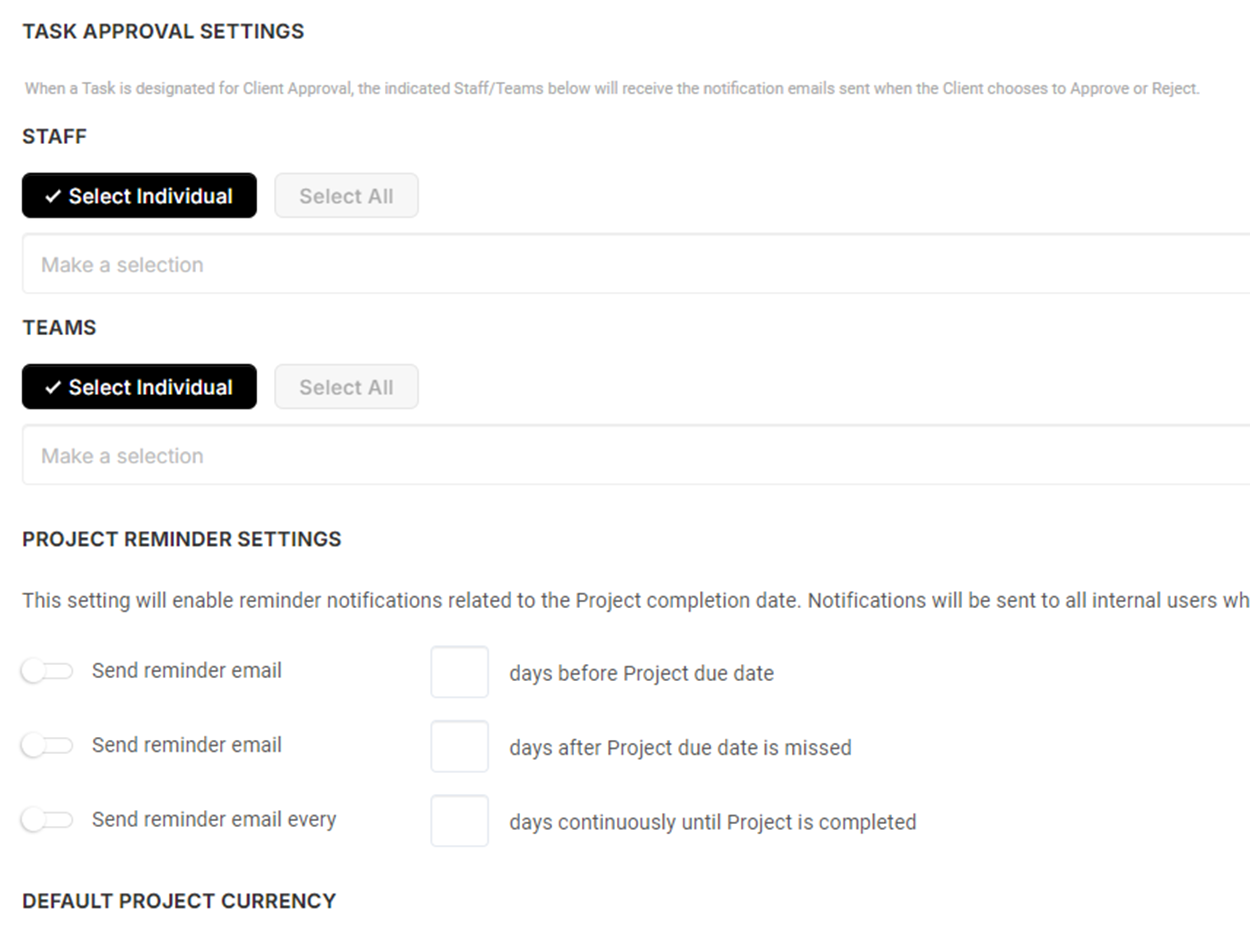
Fully Customizable Notifications
Eliminate missed deadlines and communication gaps with project and task notifications! Customizable emails ensure that everyone stays updated on assigned tasks, project progress, and upcoming deadlines.
- Automatic email notifications for Tasks and Projects ensure that everyone is consistently aware of their responsibilities.
- Additionally, each user can personalize their notification settings according to their preferences.
- When a user is assigned a new Task, receives a comment on an assigned Task, or when a Project due date is approaching, a customizable automated email will be sent to the relevant user.
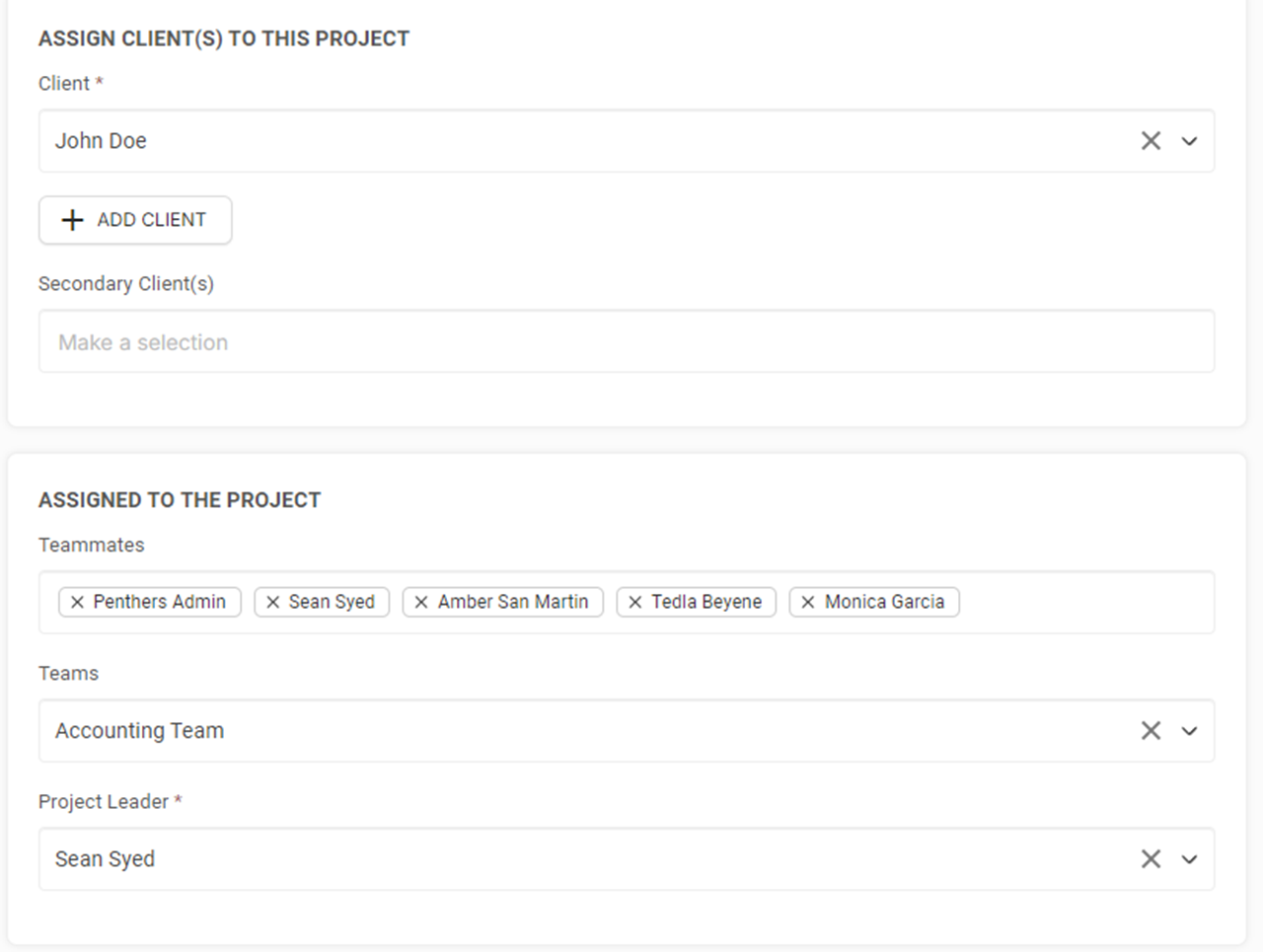
Flexible Project Assignments
Enhance multi-client collaboration with Secondary Clients! If you need to involve multiple individuals from a client’s company in a project, they can be assigned tasks, added as Followers of tasks, and receive real-time updates and project-related communications.
- Designed for situations where you need to collaborate on a project with multiple people from the same company or team.
- Secondary Clients can be assigned tasks and added as Followers to tasks.
- The Secondary Clients feature lets you include additional users from the client side in a project.
Project Quick Switcher
Streamline project switching with the Project Quick Switcher! Effortlessly jump between projects and pick up right where you left off. This rapid navigation is ideal for admins and project managers handling multiple tasks and projects.
- Now you can switch between projects at lightning speed.
- Ideal for Project Managers who need to swiftly switch between projects.
- When you switch projects, you'll arrive at the new project in the same mode and position as you were in the previous project.

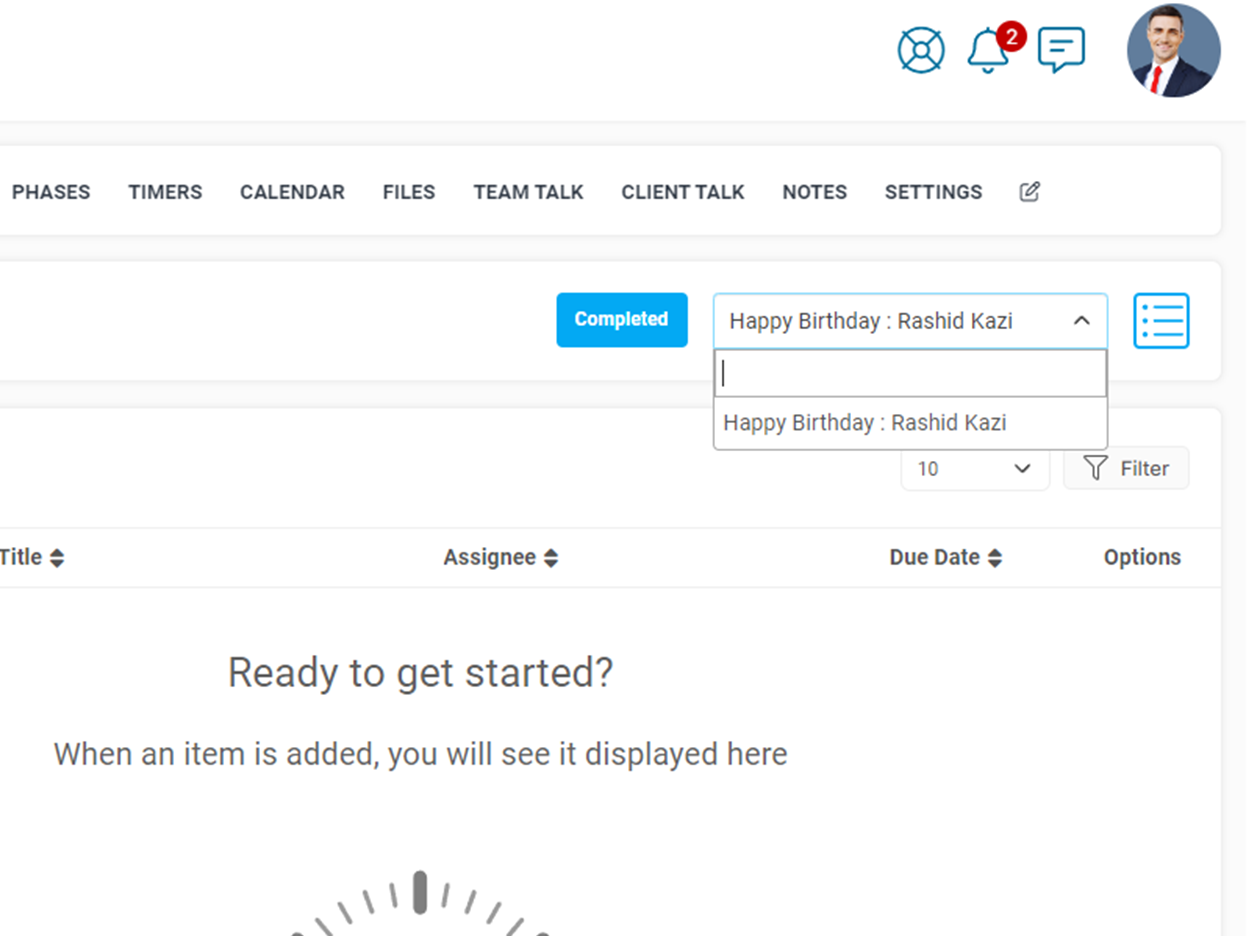
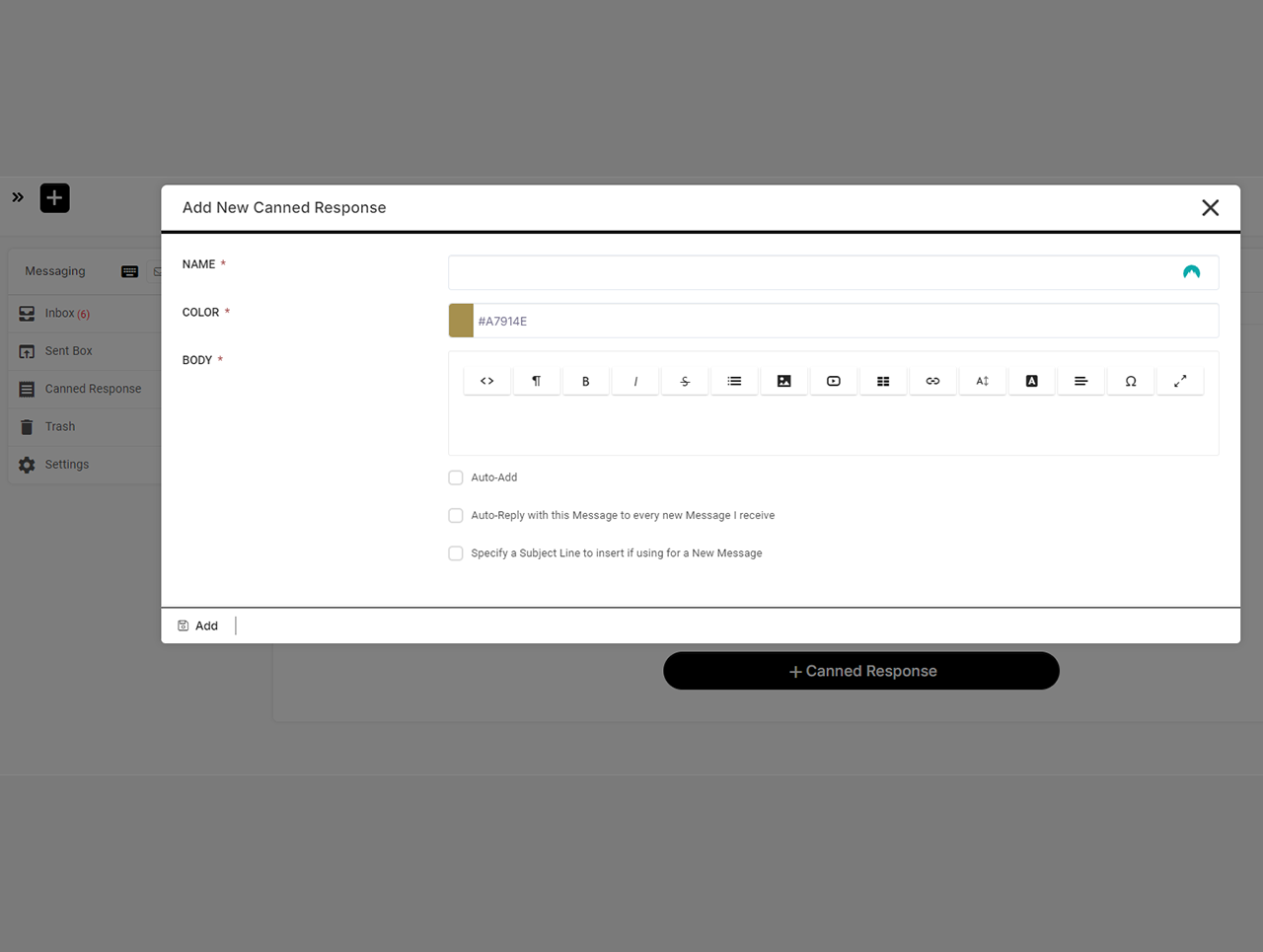
Canned Message Responses
- Canned Responses enable you to quickly address frequently asked questions received in secure messages.
- Designate a specific Canned Response as ‘auto-add’ to automatically insert that response into the message body.
- You can create multiple Canned Responses and easily select the appropriate one when replying to or sending a message.

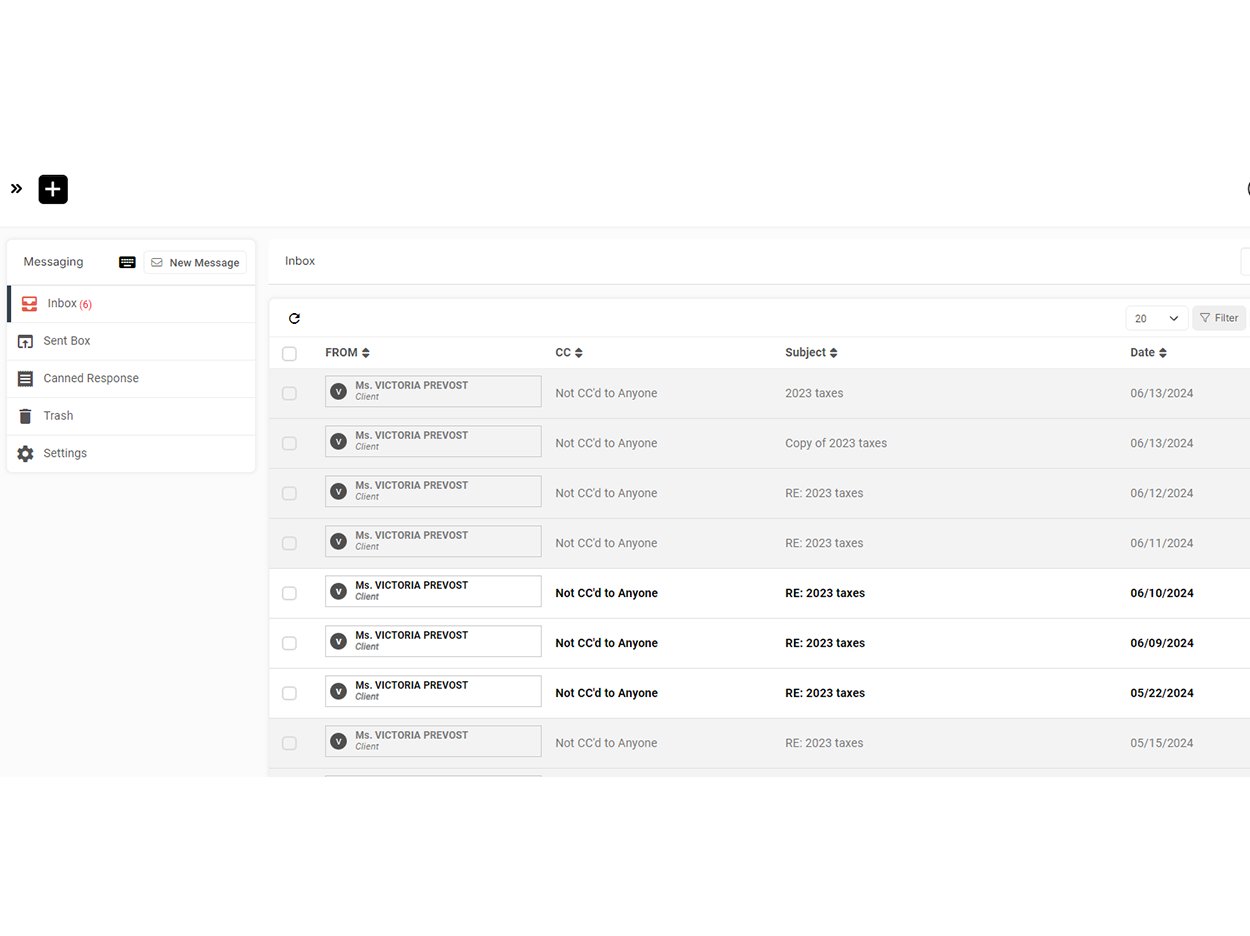
Keep Organized with Folders
- Organize all your inbox messages to ensure you never lose track of a specific note or important piece of information.
- Each user can create and manage their own set of folders, enabling them to organize their secure messages in a way that best suits their individual workflow.
- Create and customize private message folders to suit your needs, and move messages between folders as necessary.
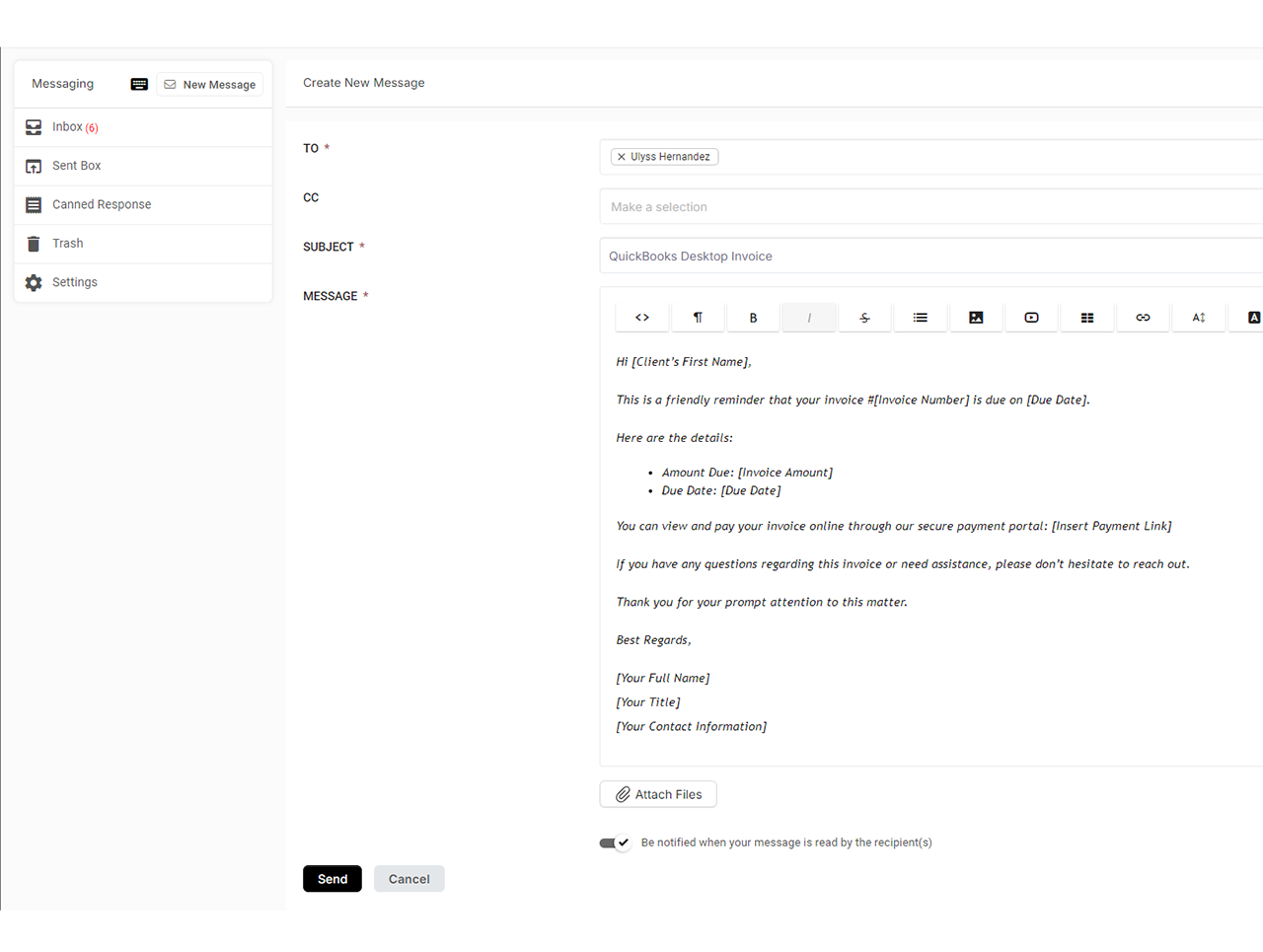
Single or Group Message Chains
- Send secure messages to individual clients or internal staff members, or broadcast messages to multiple users at once.
- All secure messages are delivered to the recipients' Nurchernet inbox, where they can be easily read and responded to just like standard email.
- Recipients can only see and respond to users they are authorized to communicate with, ensuring that there is no risk of miscommunication.
Best Accounting Websites for Accountants
Custom Website for CPAs, Tax Professionals & Accountants
We can help you to create your dream website for better business revenue.












