Automated CRM
Automate Your Lead Acquisition and Client Onboarding Process
Optimize your lead generation and onboarding process with ease. Design and configure multiple acquisition and onboarding funnels to efficiently transform leads into satisfied clients/customers. Manage your business like a pro with Nurchernet, the all-in-one business software that enhances team collaboration and simplifies client interactions.
Get Started
One-Stop Client Management
Enjoy the convenience of comprehensive client management with our Nurchernet. Access and handle all contact information and resources from a single centralized location, ensuring your team remains organized and efficient.
- See and manage all contact information and resources in one place.
- Assign clients to specific salespersons for privacy
- Designate a "Client Coordinator" as the main point of contact for each client.
- Keep private or shared notes on every interaction with the contact.
- Quickly create and manage internal tasks related to the client.
- Upload, manage, and download all client files directly from their dashboard.

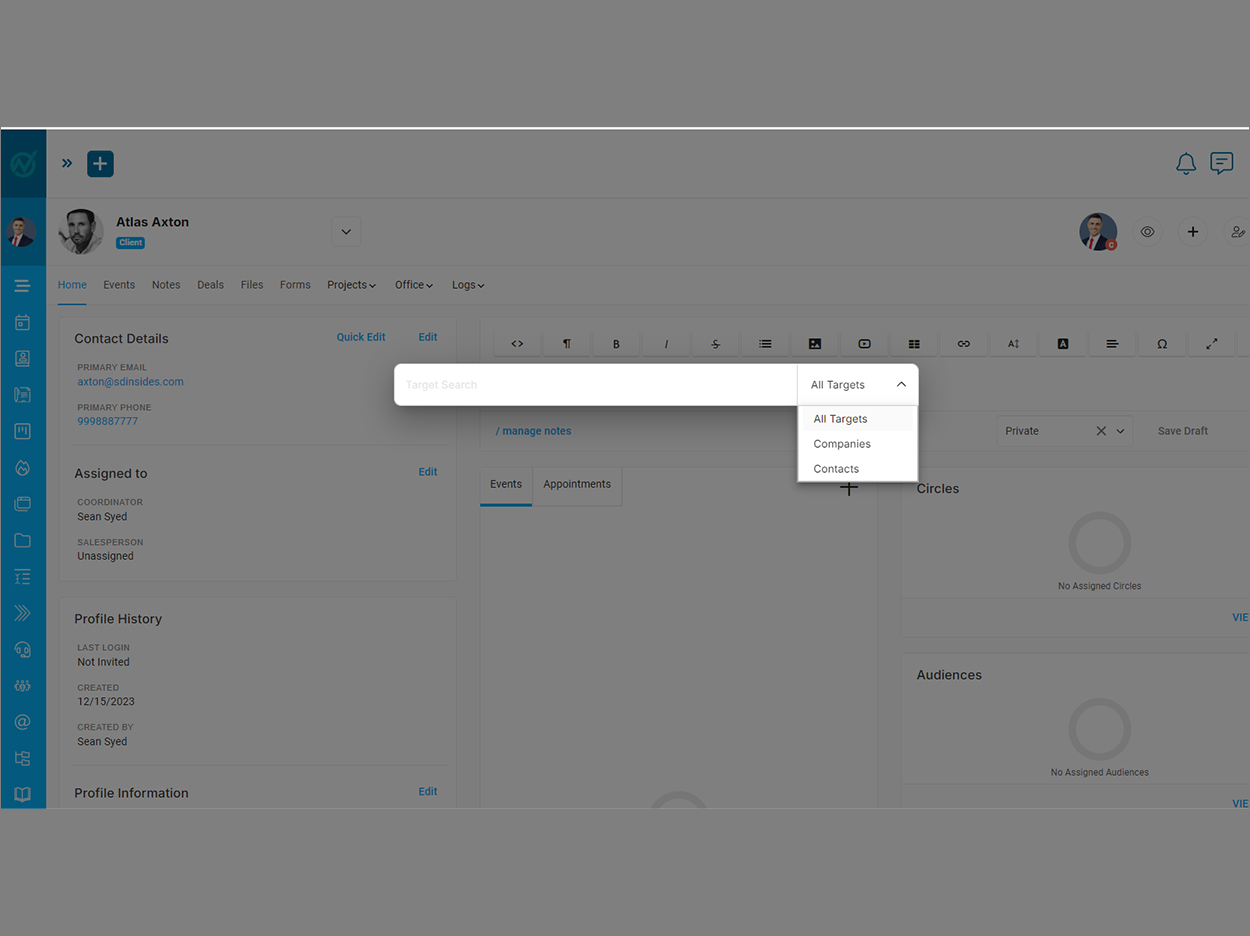
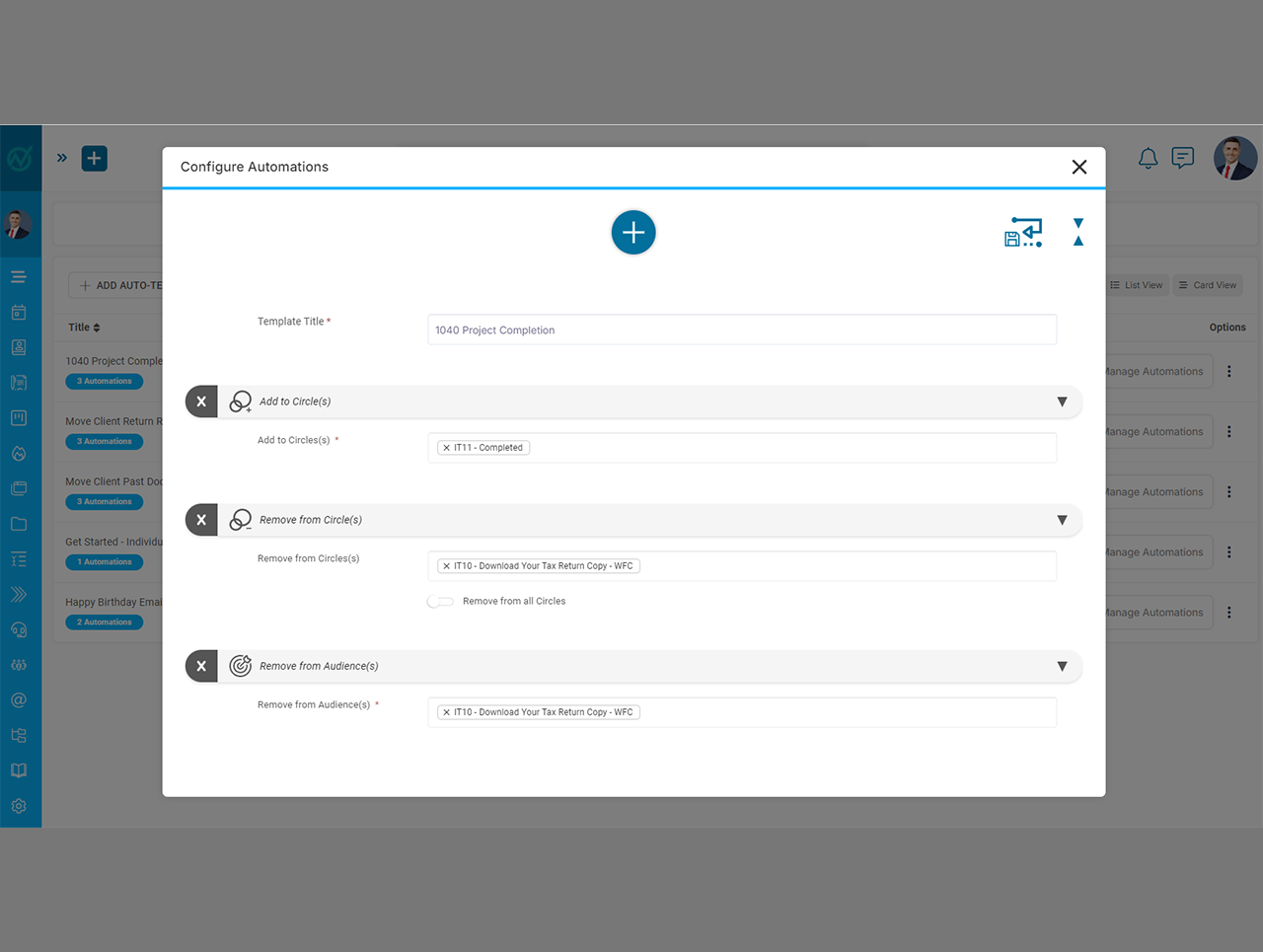
Client Management and Automations
Enjoy the convenience of comprehensive client management with our Nurchernet. Access and handle all contact information and resources from a single centralized location, ensuring your team remains organized and efficient.
- See and manage all contact information and resources in one place.
- Assign clients to specific salespersons for privacy
- Designate a "Client Coordinator" as the main point of contact for each client.
- Keep private or shared notes on every interaction with the contact.
- Quickly create and manage internal tasks related to the client.
- Upload, manage, and download all client files directly from their dashboard.

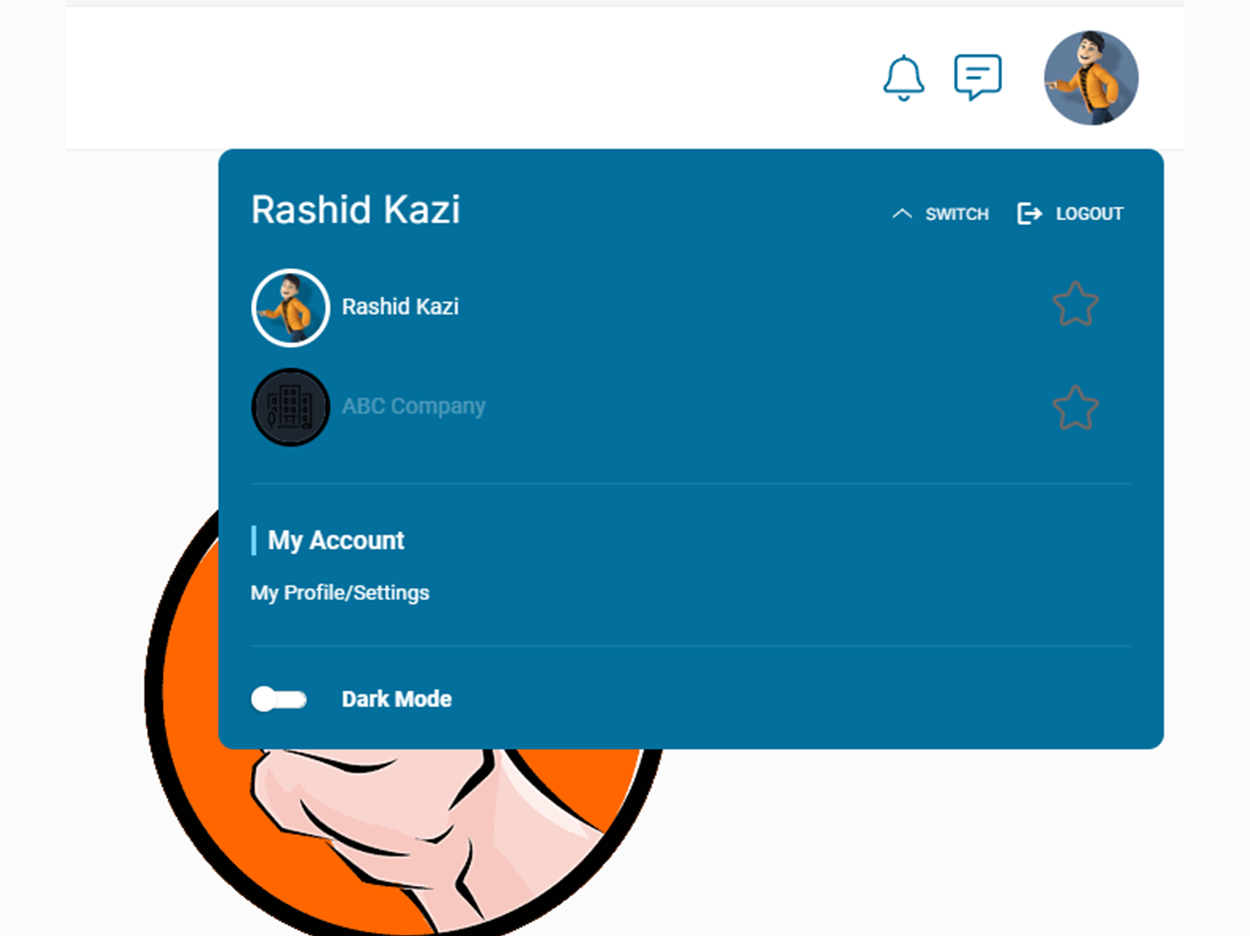
Company First Workflows
Envision having all your contact information and resources perfectly organized and accessible from a single hub. The Nurchernet’s centralized business management keeps every detail at your fingertips, optimizing communication and operational efficiency.
- Contacts can represent multiple Companies and easily toggle between them using the Profile Switcher.
- Assign all Portal items, Projects, and more directly to the Company, ensuring your workflows remain uninterrupted even if the Primary Contact changes.
- Designate a “Primary Contact” to receive all notifications and updates for the Company.
- If the Primary Contact departs, simply reassign the role to a new individual.
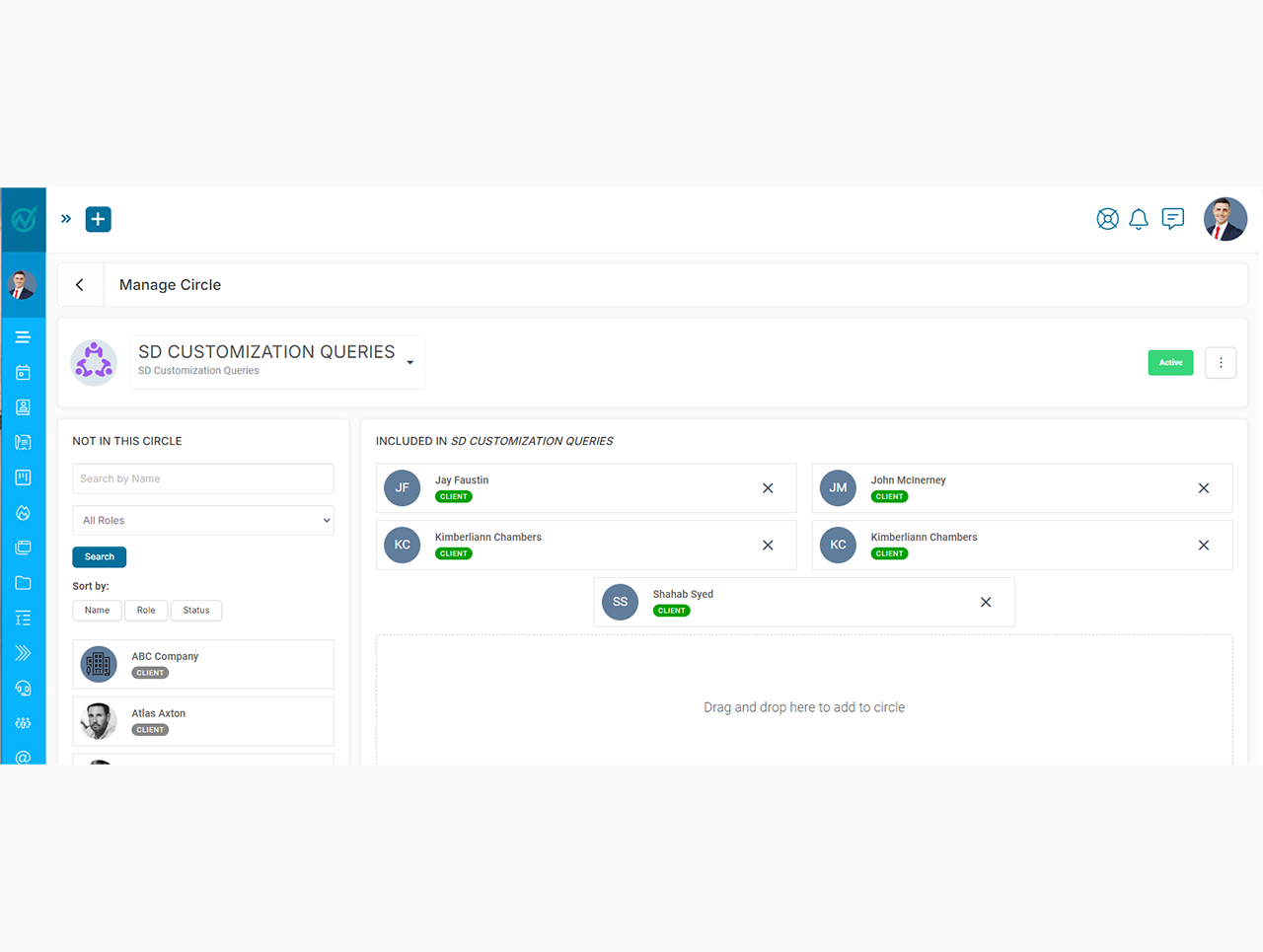
Automate with CRM Circles
Leverage CRM Circles to streamline and personalize each Client’s experience with ease. Assign Circles through the Add Contact form, Forms, or API.
- CRM Circles allow you to manage assignments based on Circle membership.
- Easily assign Circles in the Add Contact form, through Forms, or via the API.
- Pre-set entire groups of Portal Pages and file repositories, and assign them based on Circle membership.
- Clients can belong to a single Circle or multiple overlapping Circles.
- Quickly add or remove Clients from a Circle with a simple drag-and-drop interface.
- Utilize Automations to manage Client membership in one or more Circles, shaping their experience according to your needs.
Complete Onboarding Solutions
Guide new clients effortlessly with the Nurchernet’s comprehensive onboarding features. Seamlessly auto-assign permissions and trigger customized automations for an efficient onboarding process tailored to your business.
- Create a Kickoff Form with your own questions and custom data fields.
- Utilize Forms, FLOWs, Checklists, and Dynamic Proposals to direct Prospects into the correct workflows.
- Customize the appearance of all elements through built-in settings and custom CSS to perfectly match your brand.
- Automatically allocate unique permissions and initiate specific automations for each onboarding process.

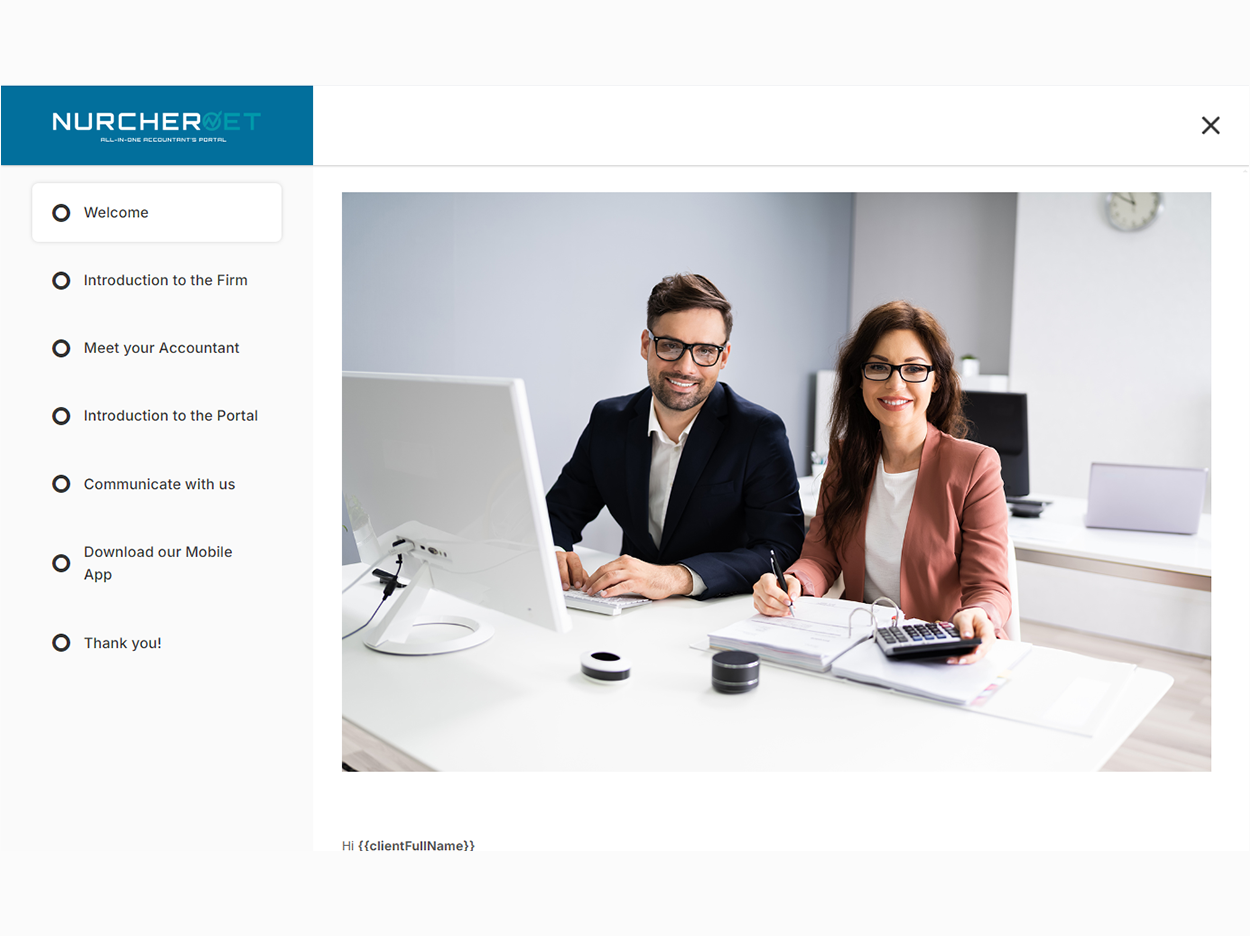
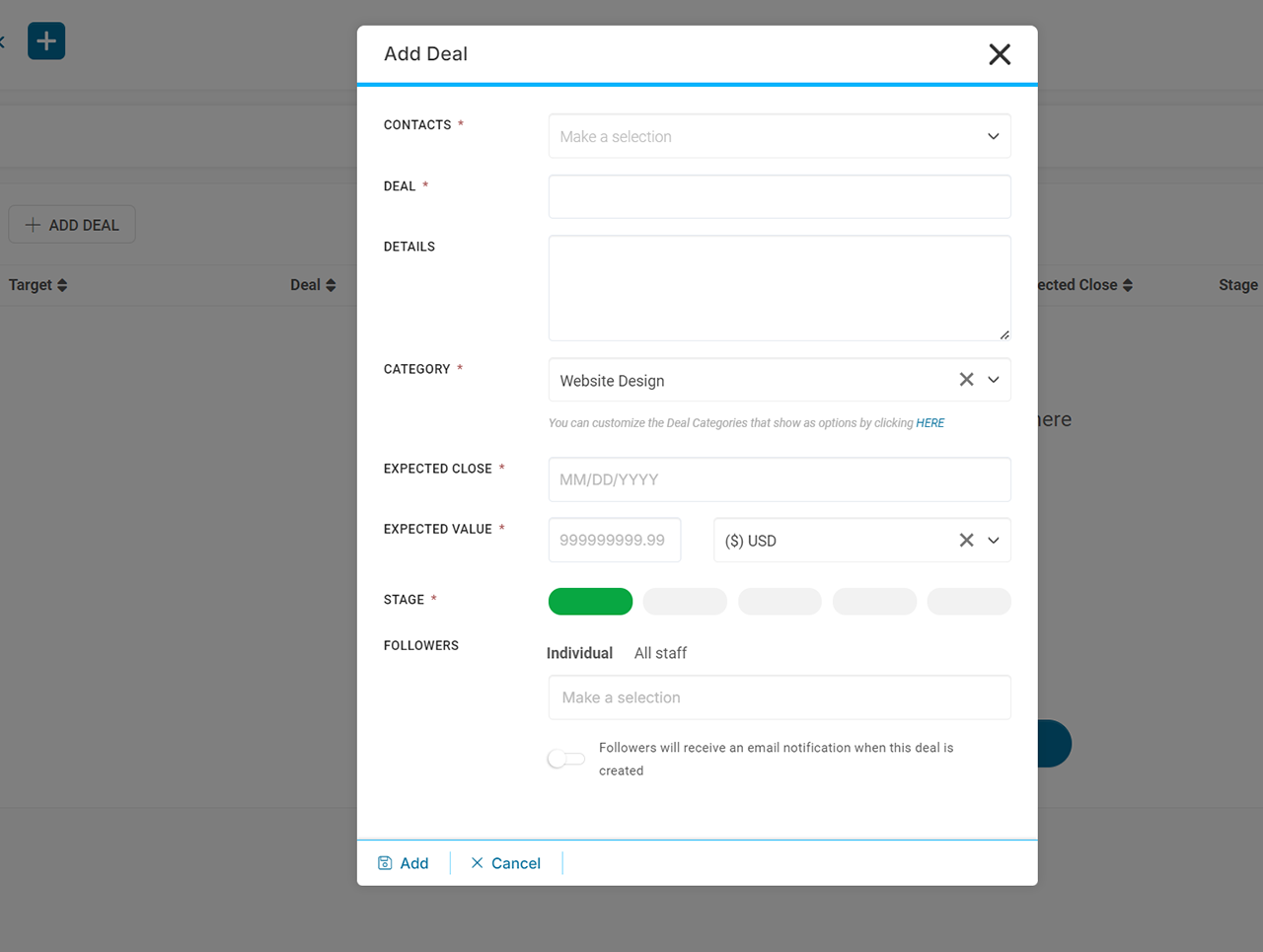
Deal Stages Pipeline
Stay on top of critical insights with the Nurchernet’s Deal Stages Pipeline. With four unique view styles and a Kanban-style drag-and-drop interface, your sales process remains streamlined and efficient.
- Track essential metrics throughout the sales process via various stages.
- Choose from four distinct view styles to monitor the pipeline from every perspective.
- Move Deal cards between stages effortlessly using the Kanban-style drag-and-drop interface.
- Keep your sales team organized and focused as you manage opportunities.
- Forecast revenue and business growth while gaining insights to propel new initiatives.

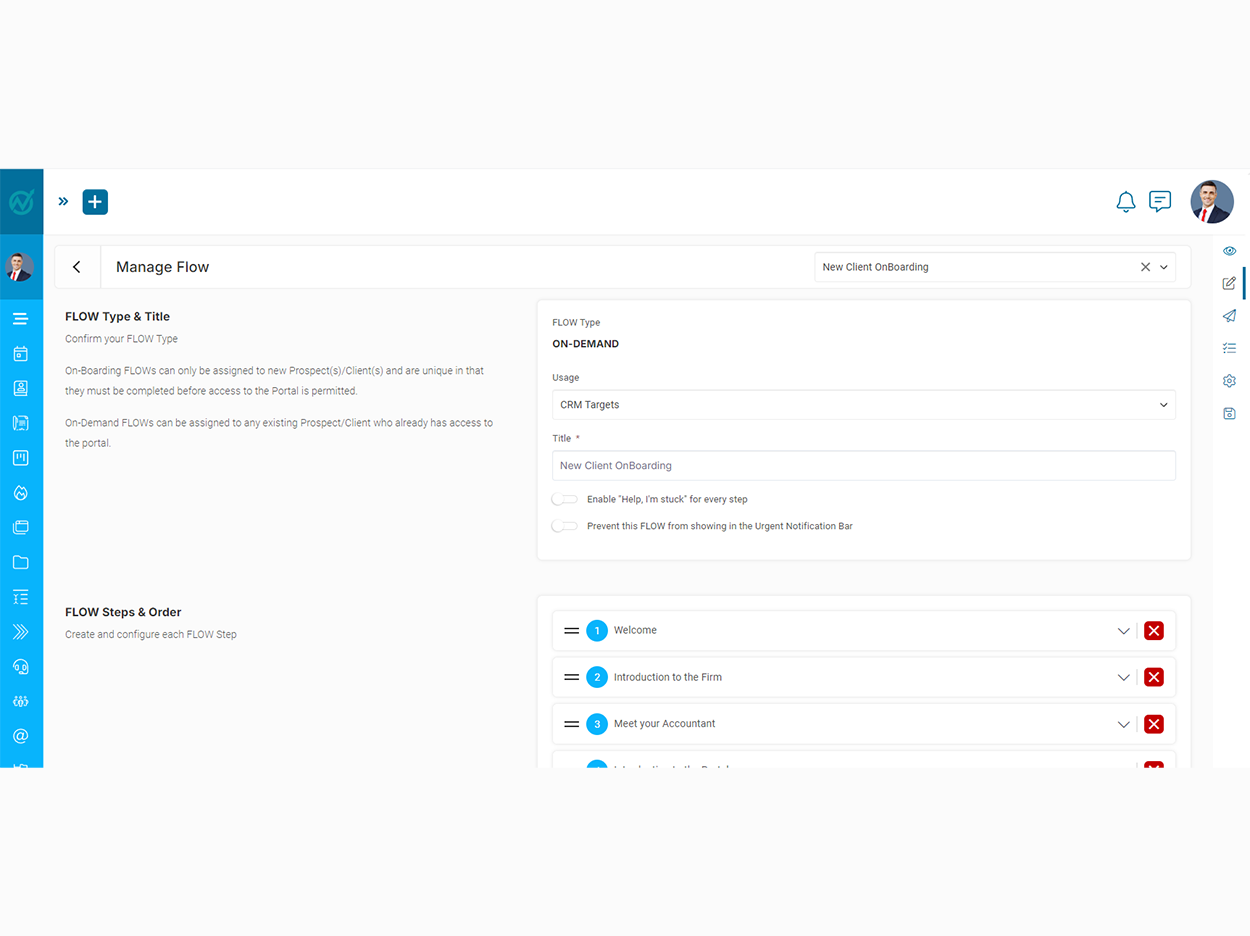
Onboarding FLOWs
Achieve seamless onboarding with the Nurchernet’s FLOWs. Automatically initiate a FLOW for clients to handle essential tasks such as eSigning documents, completing forms, setting appointments, uploading files, and more!.
- Automatically start a FLOW for new Clients to complete before they gain access to the Portal.
- Have your Clients eSign documents, fill out forms, upload files, and more through an automated sequence.
- Activate an Onboarding FLOW following self-registration or a bulk CRM import.
- Enhance the FLOW with triggered Actions for an optimal onboarding automation experience.
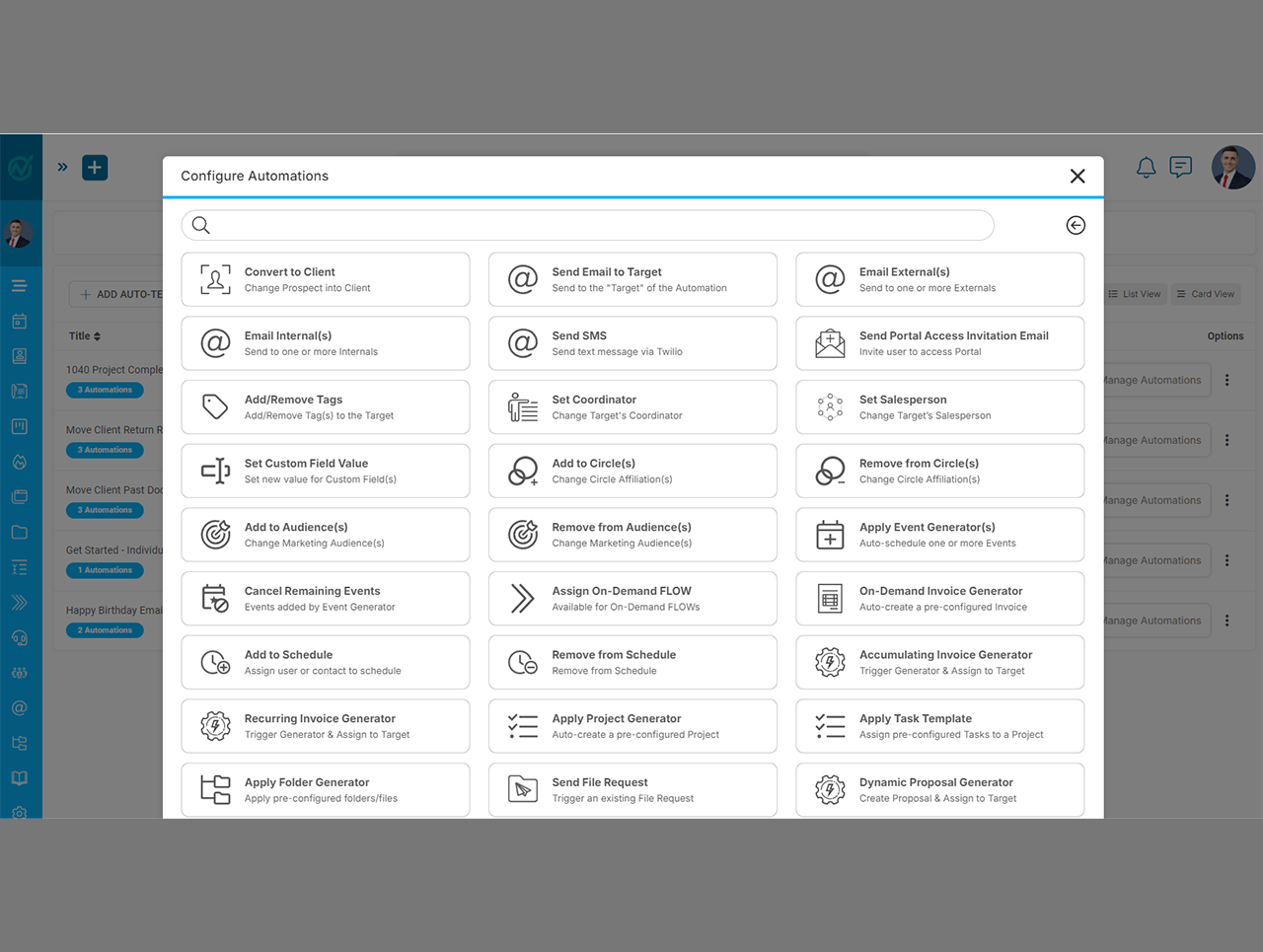
Trigger / Actions Automations
Achieve exceptional efficiency with the Nurchernet’s Trigger / Actions Automations. Seamlessly chain multiple actions in a sequence that triggers automatically, reducing manual tasks and freeing up your time for more strategic work.
- Link several Actions in sequence that are automatically triggered.
- Automatically add Contacts to a built-in Email Marketing Drip Campaign.
- Automatically assign permissions to Files, Documents, and Pages using Client Circles.
- Automatically generate Projects using Project Generators and Templates
- Assign Actions to Onboarding FLOWs and Kickoff Forms to set up new Clients behind the scenes.
Event Generators & Calendar
Streamline your scheduling with the Nurchernet’s Event Generators. Pre-design a series of follow-ups so you don’t have to create them manually. Meetings, follow-up emails, and outreach tasks are automatically created and visible on your Nurchernet Calendar.
- Pre-create and auto-schedule follow-ups related to specific Contacts using Event Generators.
- Set and forget Events on your Calendar for meetings, follow-up emails, or outreach tasks.
- Keep track of your Events as they appear on your Calendar.
- Sync your Nurchernet calendar with your Google Calendar for seamless scheduling.

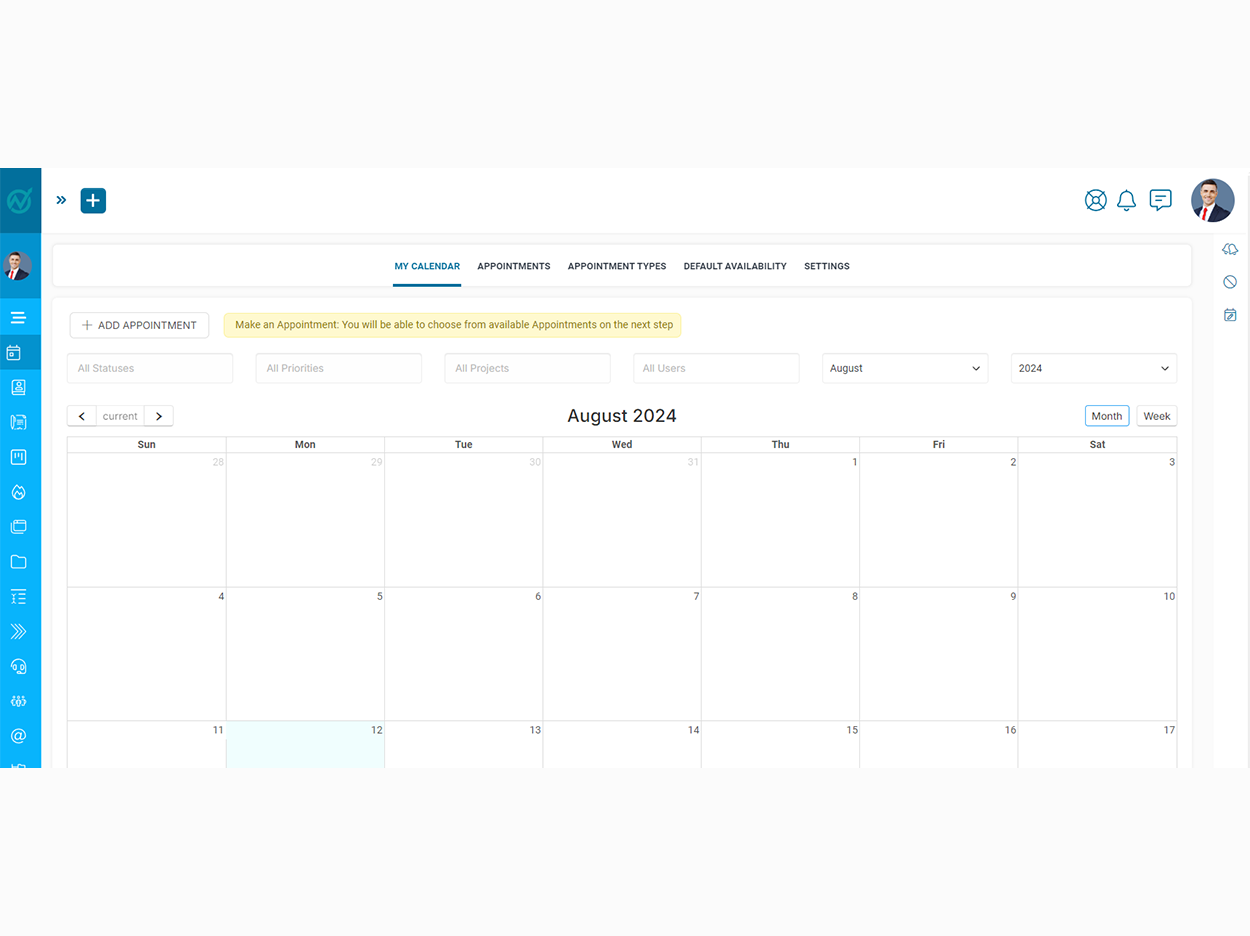
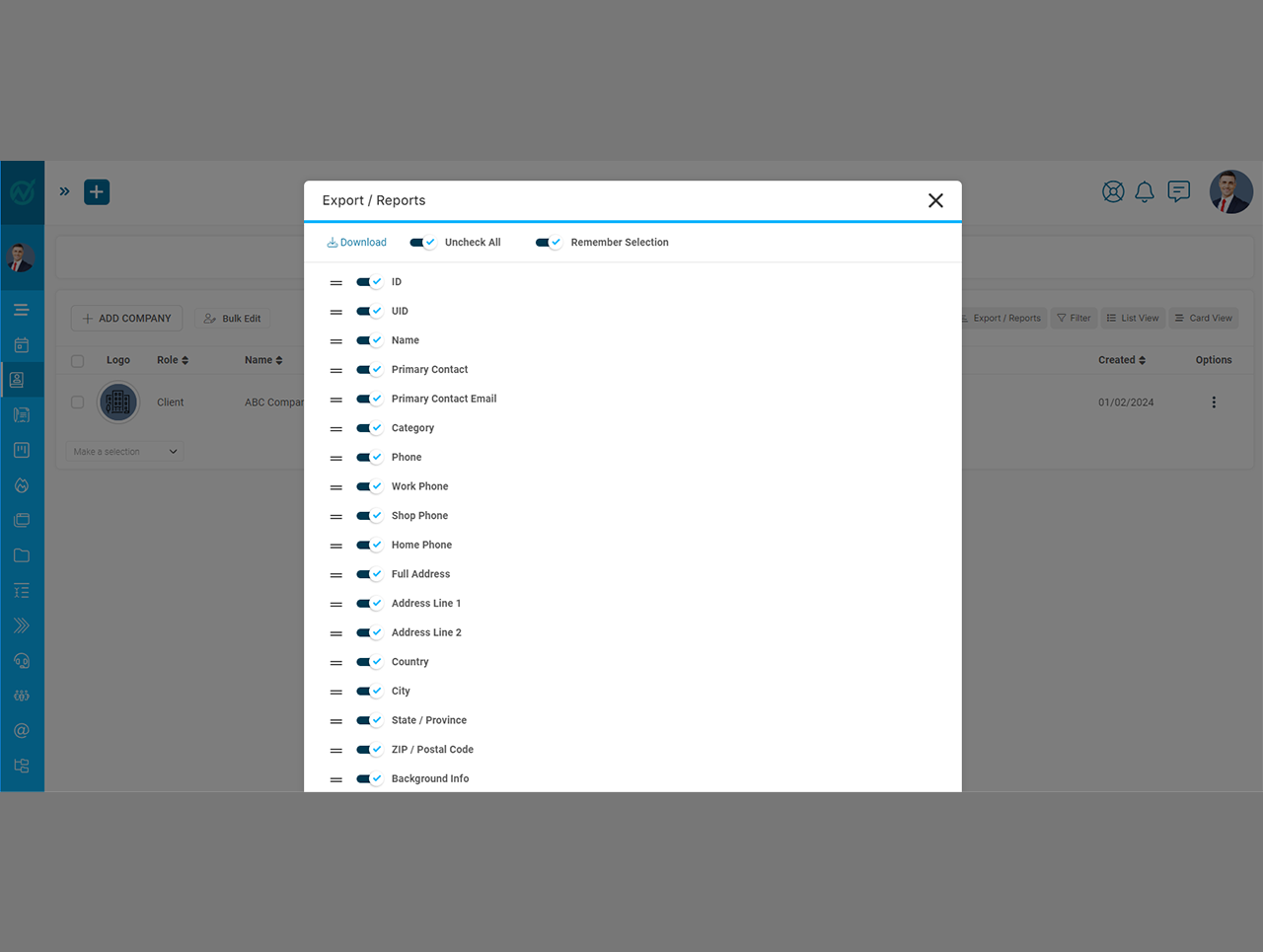
Client Data Import / Export
Efficiently manage your CRM data with the Nurchernet’s robust Import/Export features. Seamlessly add large batches of CRM entries, standardize field selections, incorporate Custom Field data, and trigger Automations during the import process.
- Easily add large volumes of CRM entries with the powerful import functionality.
- Use ‘Remember Selection’ to standardize field choices and the order of your exports.
- Include Custom Field data and configure Automations during the import process.
- Export all data in a single operation with the Data Export feature.

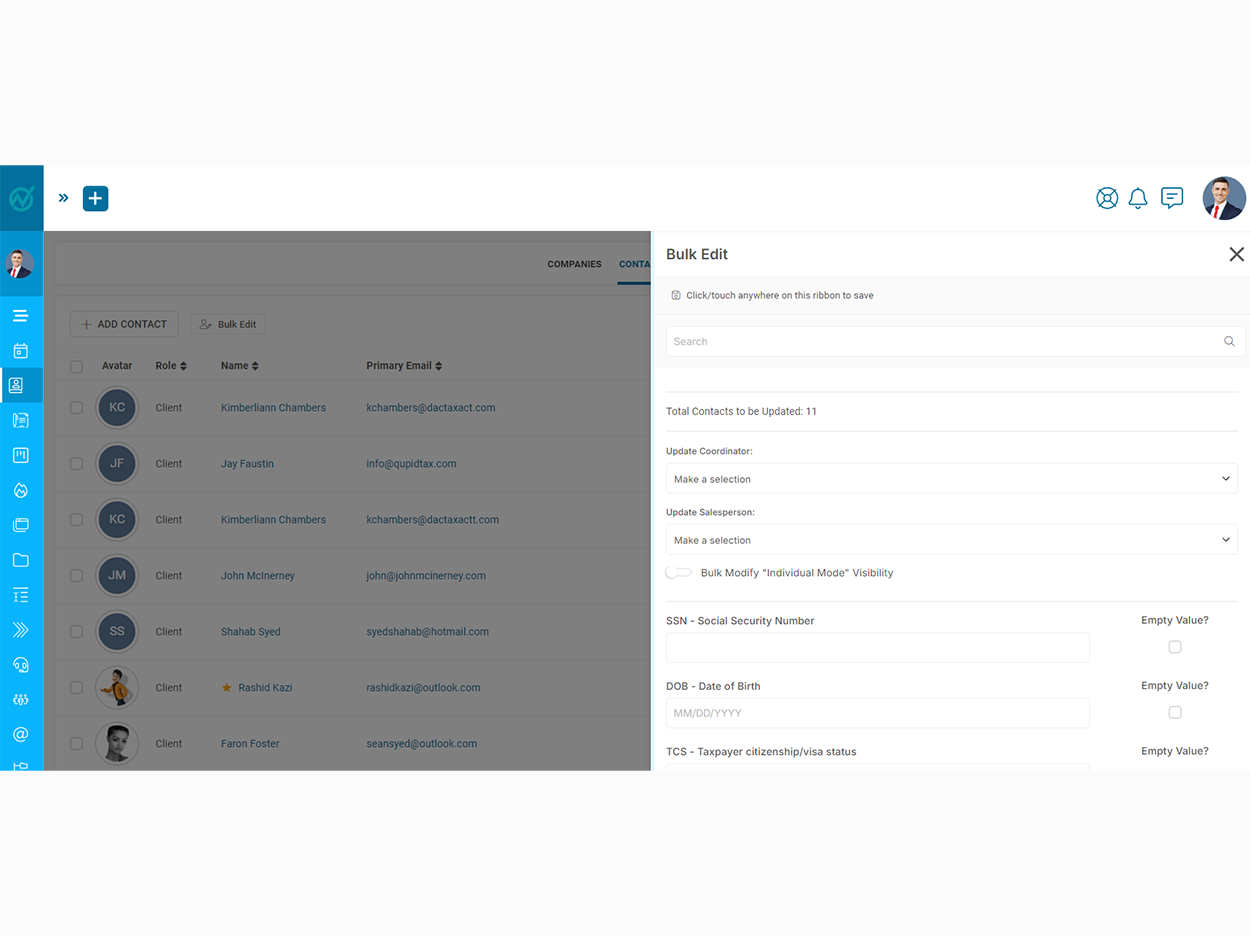
CRM Bulk Edit
Effortlessly update multiple CRM entries with the Nurchernet’s CRM Bulk Edit feature. Whether it’s for default Data Fields, Custom Fields, or a combination of both, you can quickly modify details for entire Circles and reassign Coordinators or Salespersons for numerous Companies or Contacts.
- Efficiently update multiple Contacts simultaneously with powerful bulk editing tools.
- Use intuitive options to modify one or many data fields at once.
- Select a Circle and update the data for all members in that Circle with a single action.
- Easily change the Coordinator or Salesperson for hundreds of CRM entries.
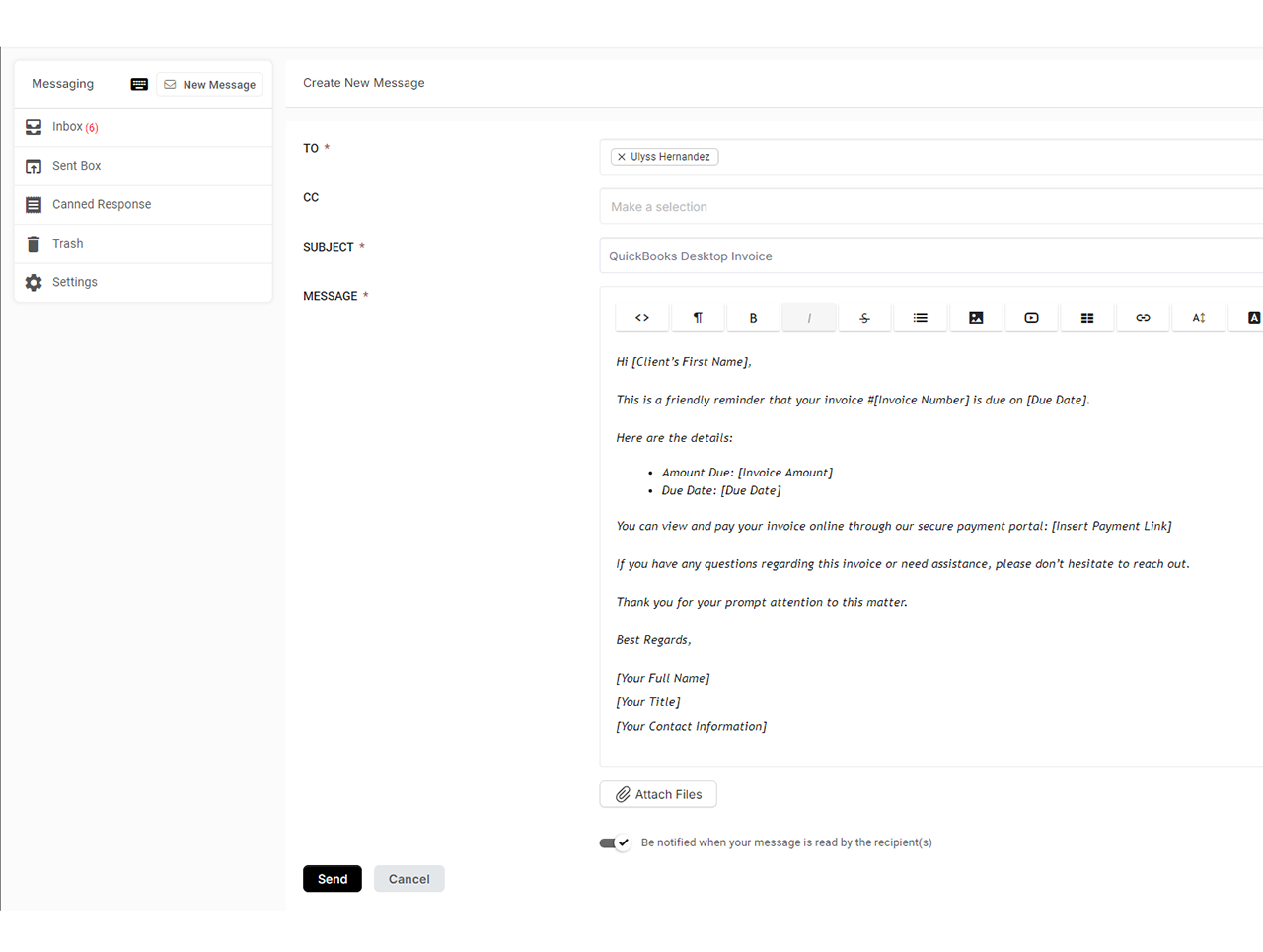
Single or Group Message Chains
- Send secure messages to individual clients or internal staff members, or distribute bulk messages to multiple users.
- All secure messages are delivered to the recipients' Nurchernet inbox, where they can read and respond just like they would with a standard email.
- Recipients will only be able to see and respond to users they are authorized to communicate with, ensuring that there is no risk of miscommunication.
Control who Clients can message
- Specify which staff or team members your prospects or clients are permitted to message.
- Use Circles to manage messaging permissions in bulk and leverage Teams to assign staff efficiently.
- Restrict your prospects or clients so they can only message their designated Coordinator (Point of Contact).

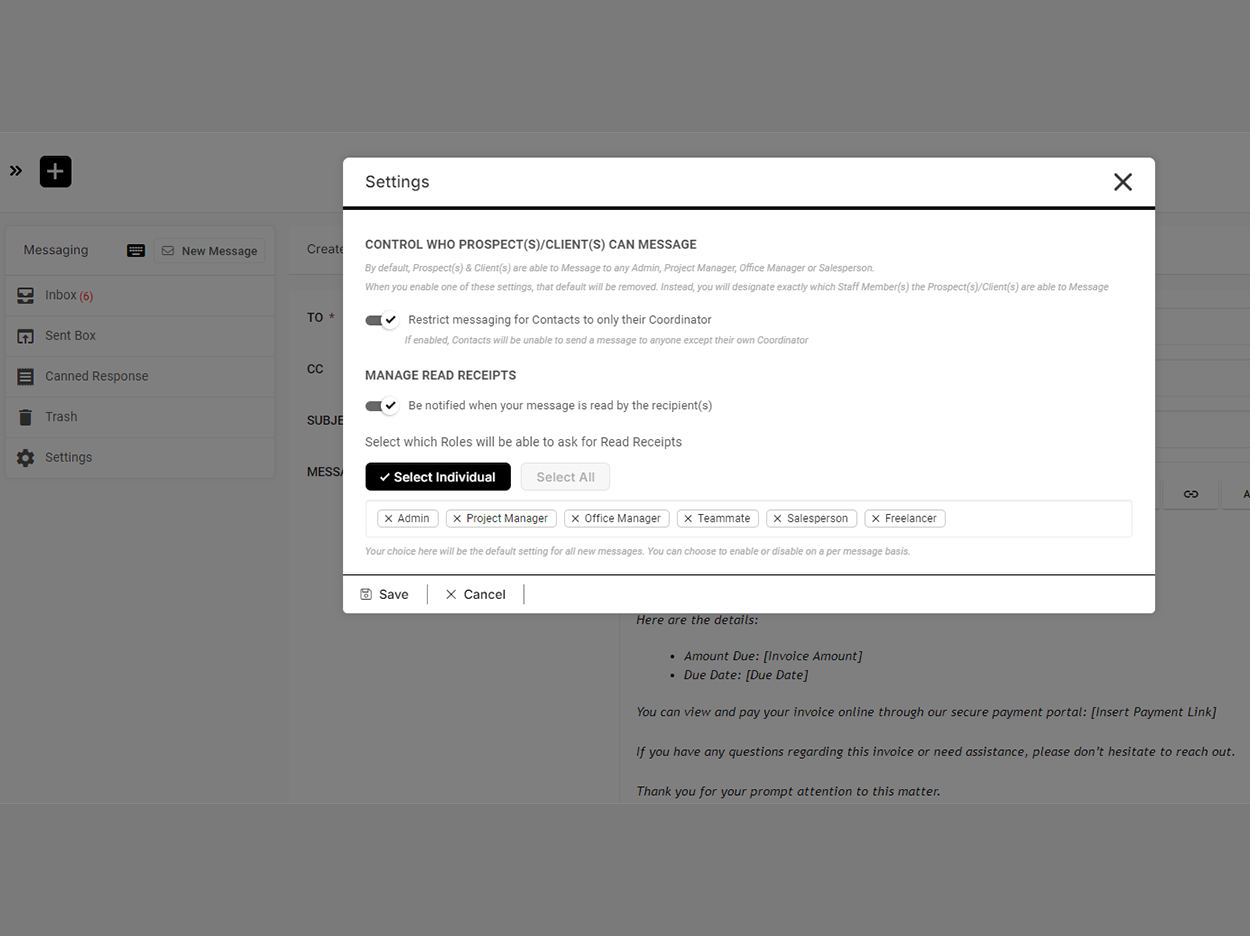
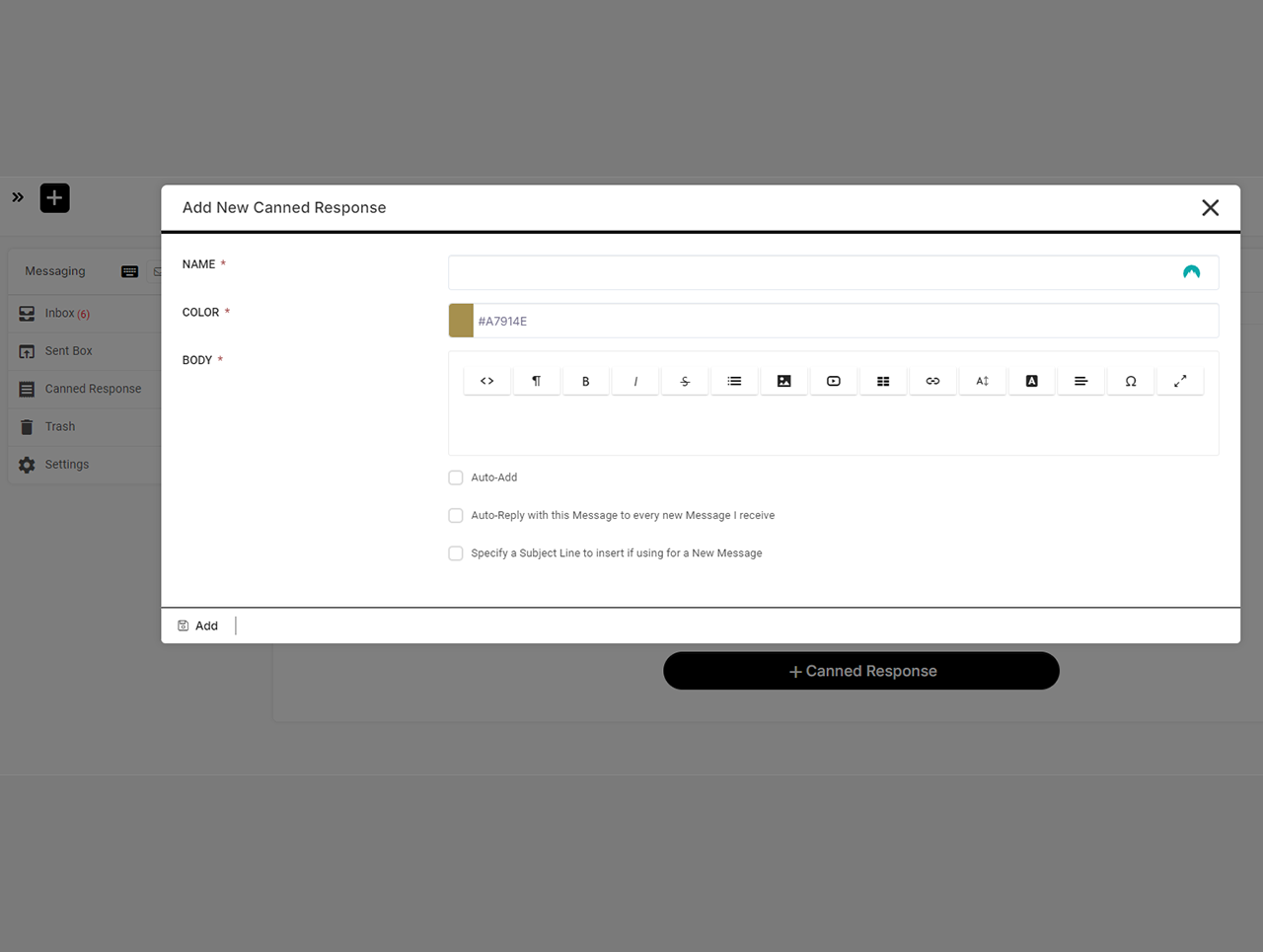
Canned Message Responses
- Canned Responses enable you to quickly address frequently asked questions received in secure messages.
- Designate a specific Canned Response as ‘auto-add’ to automatically insert that response into the message body.
- You can create multiple Canned Responses and easily select the appropriate one when replying to or sending a message.

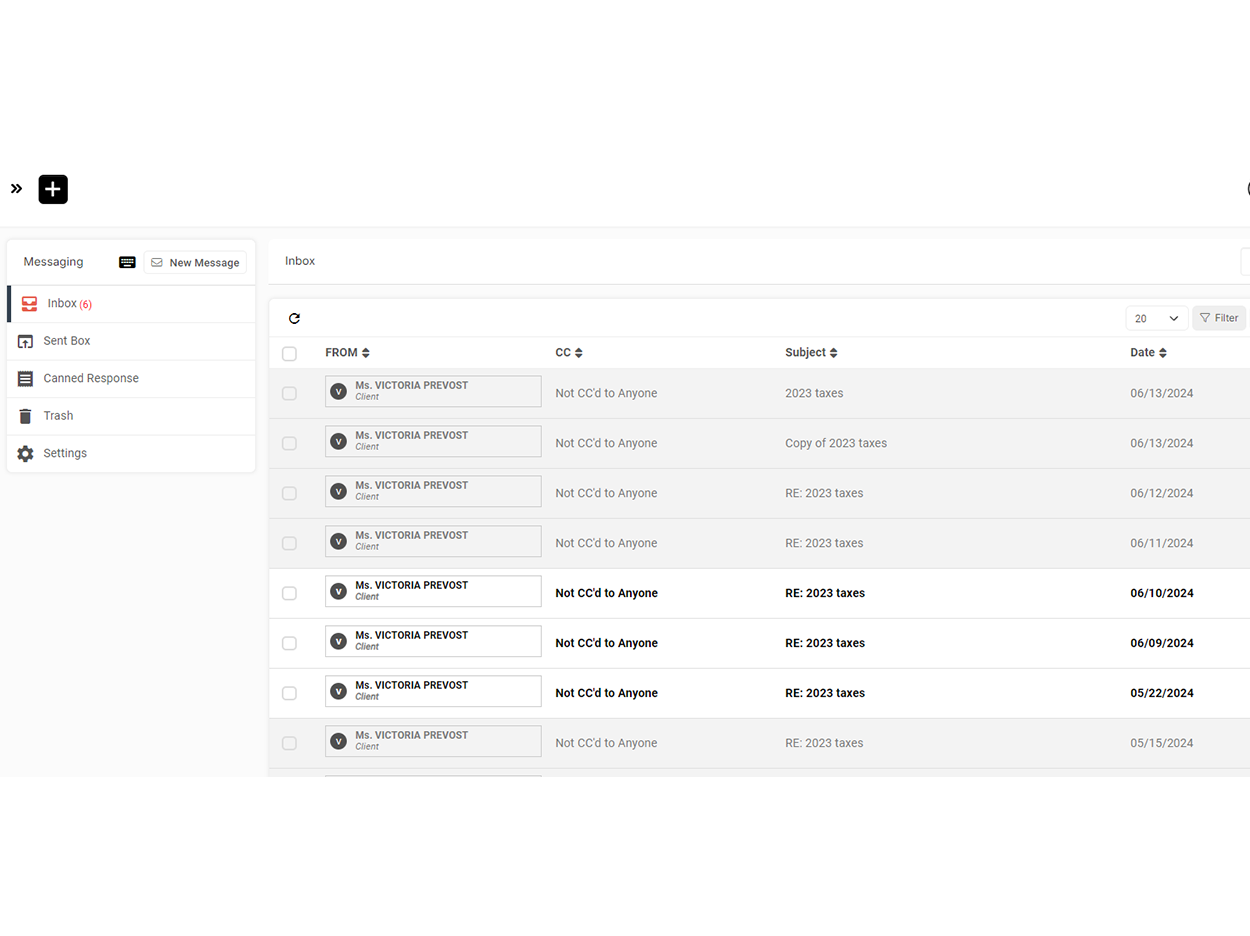
Keep Organized with Folders
- Organize all your inbox messages to ensure you never lose track of a specific note or important piece of information.
- Each user can create and manage their own set of folders, enabling them to organize their secure messages in a way that best suits their individual workflow.
- Create and customize private message folders to suit your needs, and move messages between folders as necessary.
Best Accounting Websites for Accountants
Custom Website for CPAs, Tax Professionals & Accountants
We can help you to create your dream website for better business revenue.












