File & Document Sharing Portal
Safely managing, transferring, and sharing files has never been more convenient
Storing, sending, and sharing files securely has never been simpler. Uploading and downloading files is a breeze with Nurchernet's client portal, equipped with specialized tools to handle your needs swiftly and efficiently, all while safeguarding and enhancing your company’s brand integrity. Manage your business like a pro with Nurchernet, the All-in-One Business Software that facilitates seamless team collaboration and optimizes customer interactions.
Get Started
File & Document Transfer
Tired of email attachment size limits? Nurchernet simplifies file sharing by allowing you to send any size document securely through your branded client portal. Recipients don’t need to log in, making it ideal for clients who may not be tech-savvy.
- Deliver large files securely to anyone without requiring your recipients to log in.
- Use the portal to bypass size limitations when sending documents via email.
- Password-protect the delivery, set an expiration date, or limit the number of downloads.
- Effortlessly send large files to non-tech-savvy clients or customers with a user-friendly interface.

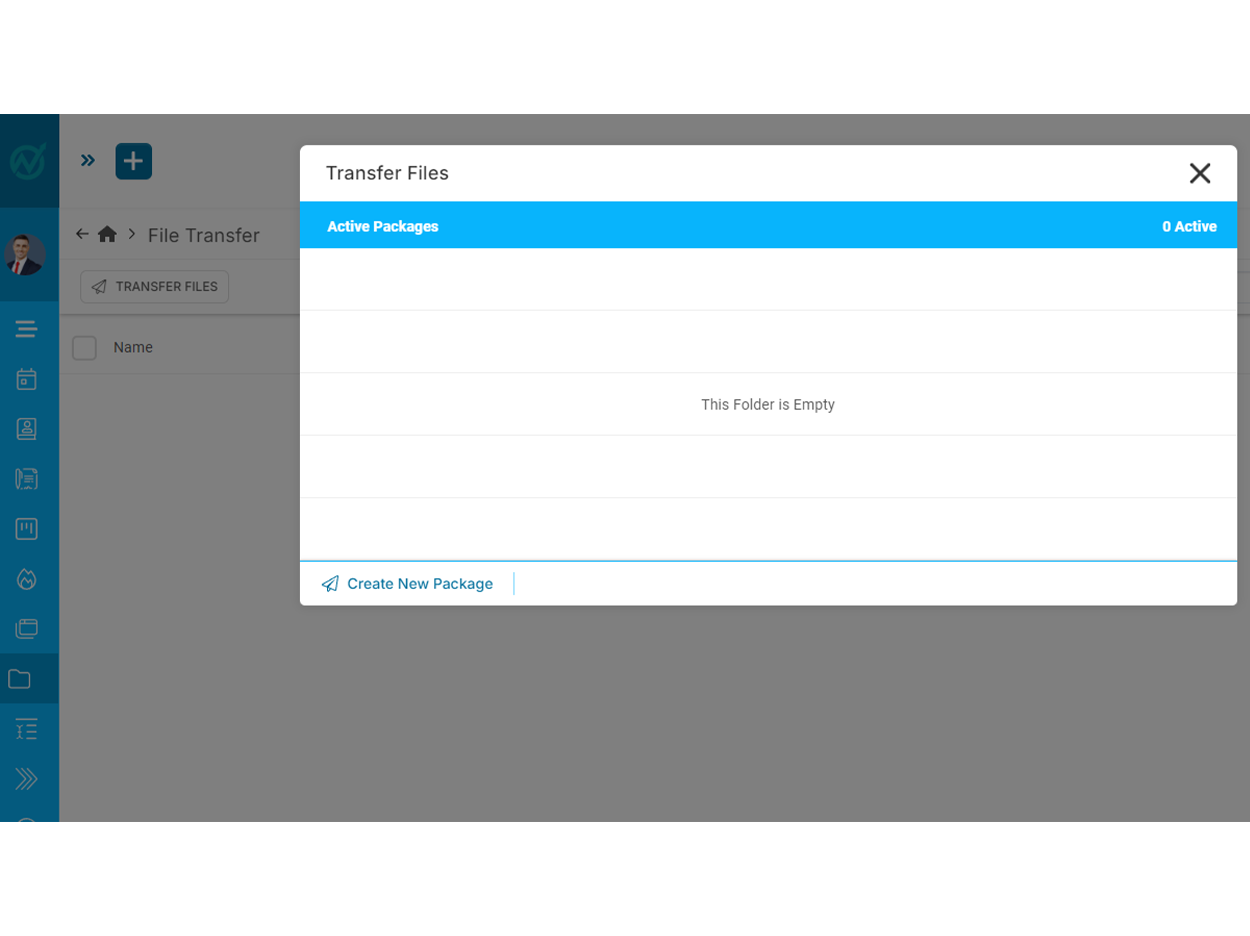
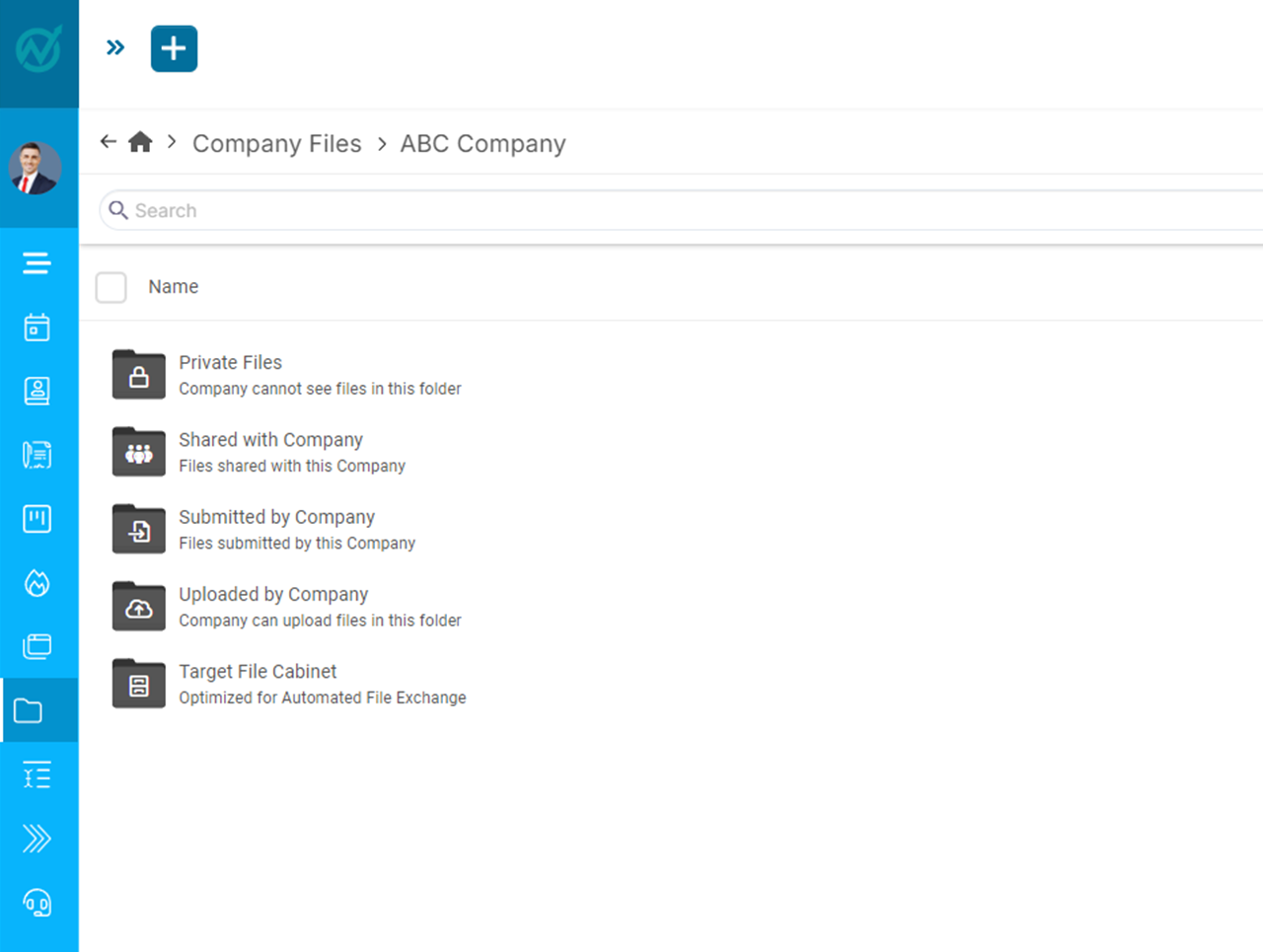
Highly-Organized File Structure
Each client receives their own dedicated space, complete with sub-folders for projects and tasks. Customize the structure further with your own folders for optimal efficiency. Need to share multiple files? Download entire folders as a ZIP for a streamlined experience.
- Each client is provided with a dedicated Sharing Folder and can have as many as needed.
- Set up notifications to alert your client whenever you share a folder.
- Each project comes with its own dedicated Sharing Folder, featuring a sub-folder for each task.
- You can download all files and documents in a folder packaged into a ZIP file.
- You can create and customize your own sub-folder structure for each client.

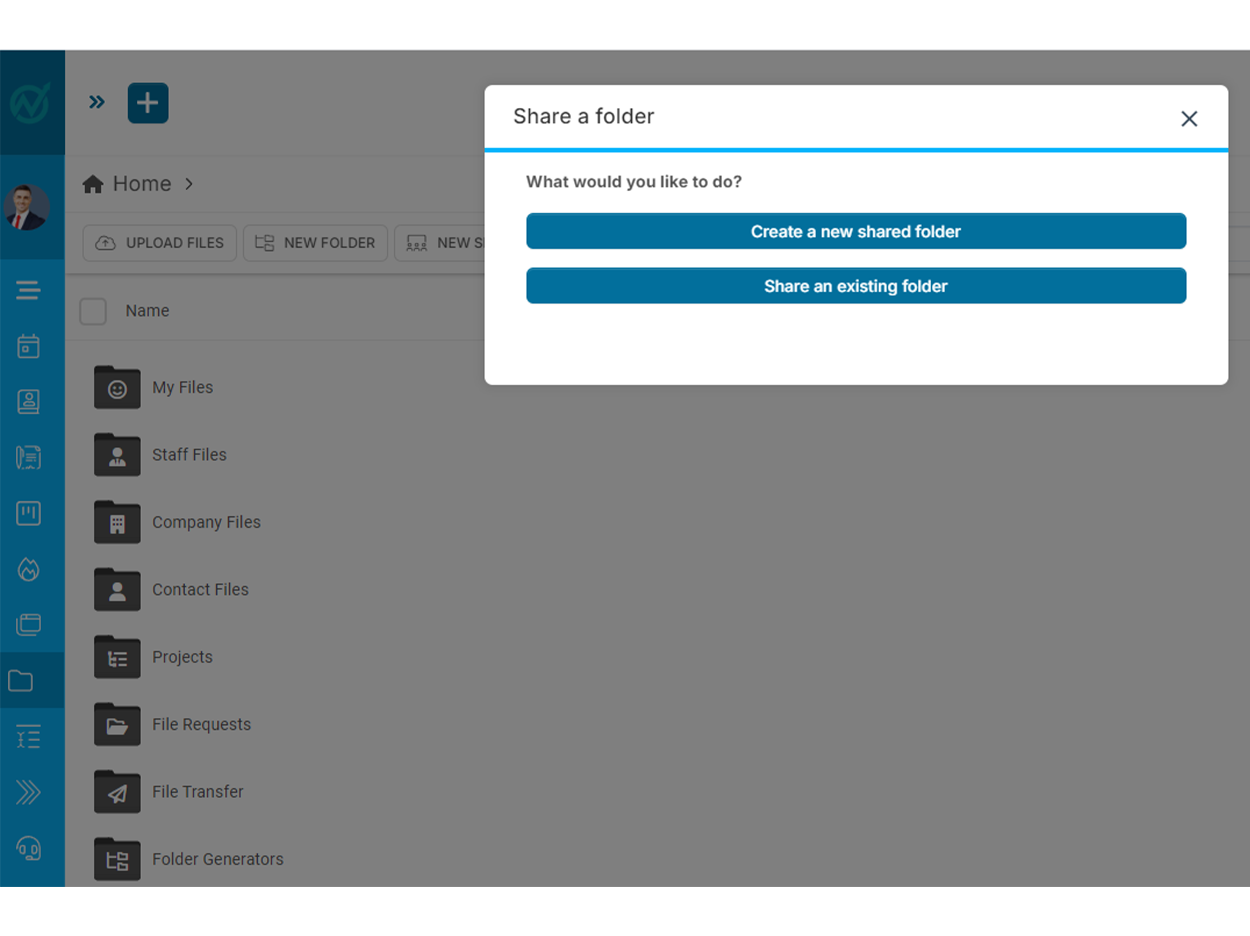
Powerful Shared Folders
Simplify collaboration with Nurchernet’s Shared Folders! Automatically notify everyone when they are added or when new files are uploaded. Automate client access with Circles and enjoy built-in file previews for PDFs, images, and videos.
- Use Shared Folders to grant access to multiple clients, circles, or staff teams.
- Automate the addition or removal of clients from Shared Folders using Circles.
- Members of a Shared Folder receive an email notification when they are first added and whenever new files are uploaded to the folder.
- Preview PDFs, images, and videos directly in the browser, and download all files from the Portal.
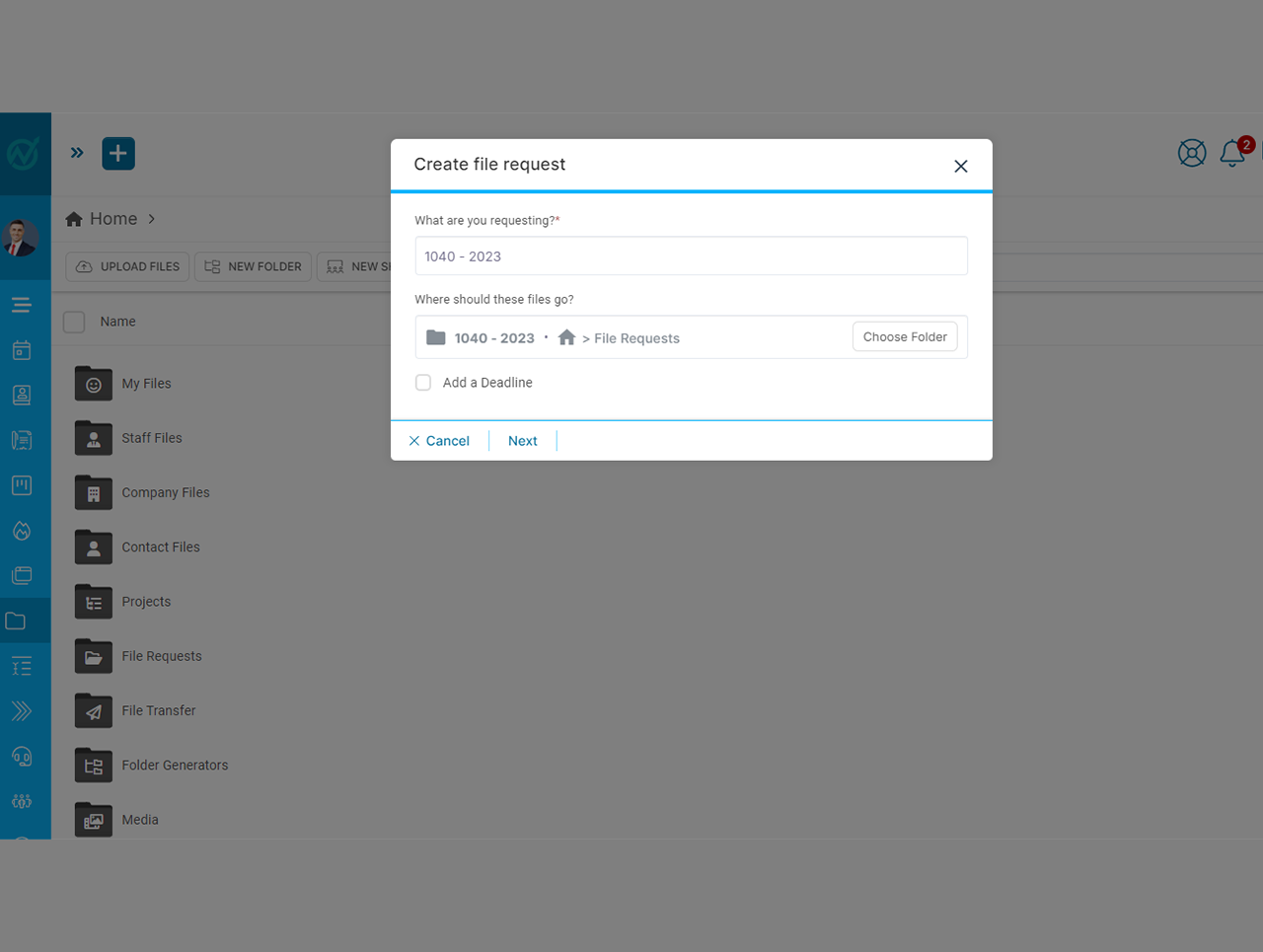
Convenient File Request Feature
The easiest way to receive files from your clients: send a simple link via email, specifying the folder for their uploads. Clients don’t need to log in, making it quick and hassle-free for them to provide what you need, and you’ll be notified when files are uploaded.
- You initiate the request, and the client receives a hassle-free link via email.
- You receive an email notification when the file request is fulfilled.
- You can pre-assign the folder where the requested information will be uploaded.
- You can set a deadline for the request if needed for your services.
- Clients don’t need to be logged in to upload the requested information.
Folder Structure Generators
Create pre-defined folder structures for various client types, staff needs, or project categories. These customizable Generators can include unlimited folders and files, automatically setting up the ideal structure for every new CRM contact, staff member, or project.
- Automatically apply a pre-defined folder structure tailored for a specific type of client, staff member, or project.
- Select the appropriate Folder Generator, and the structure (including both folders and files) will be automatically created for the CRM target, staff member, or project.
- Folder Generators can be comprised of unlimited Folders and Files

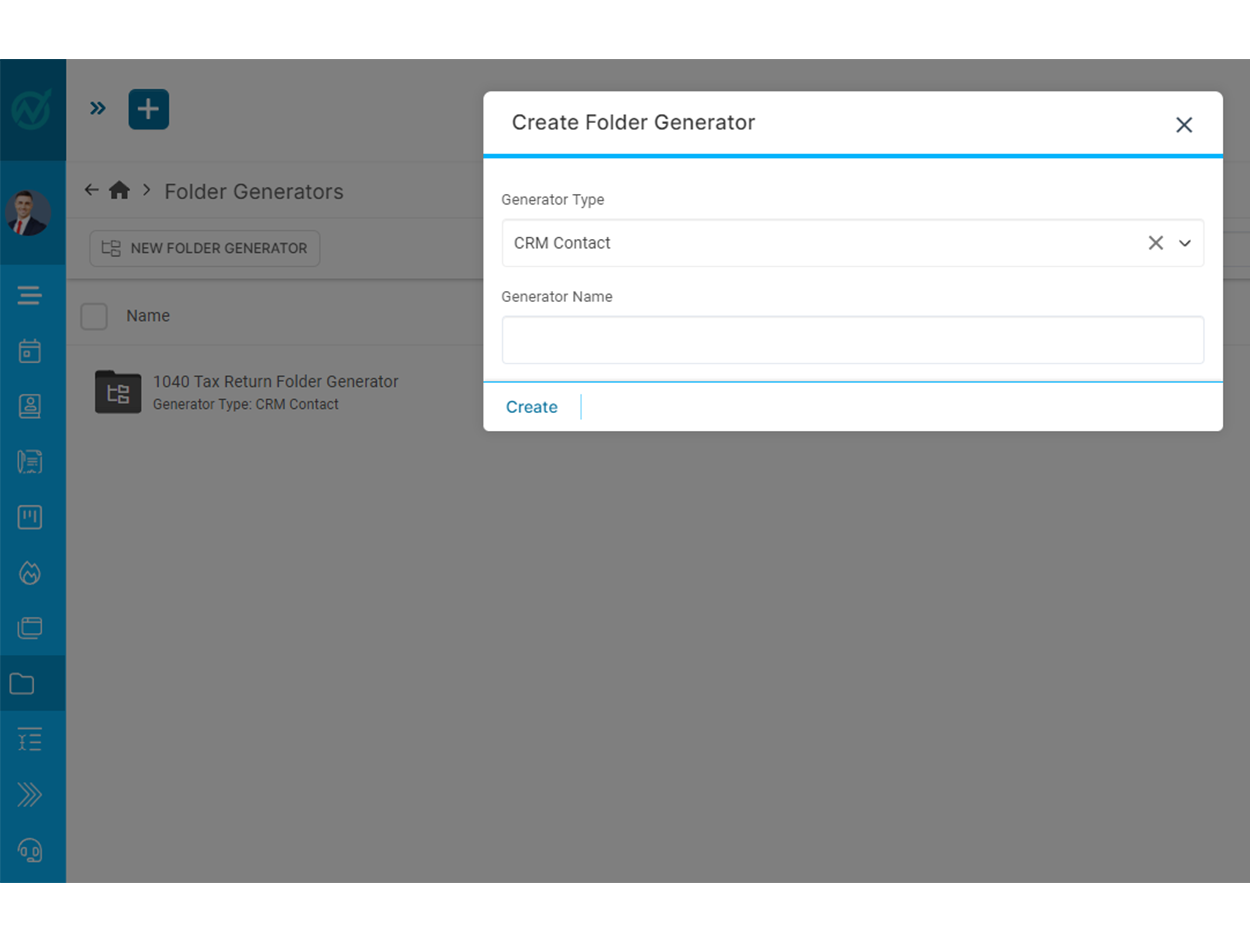
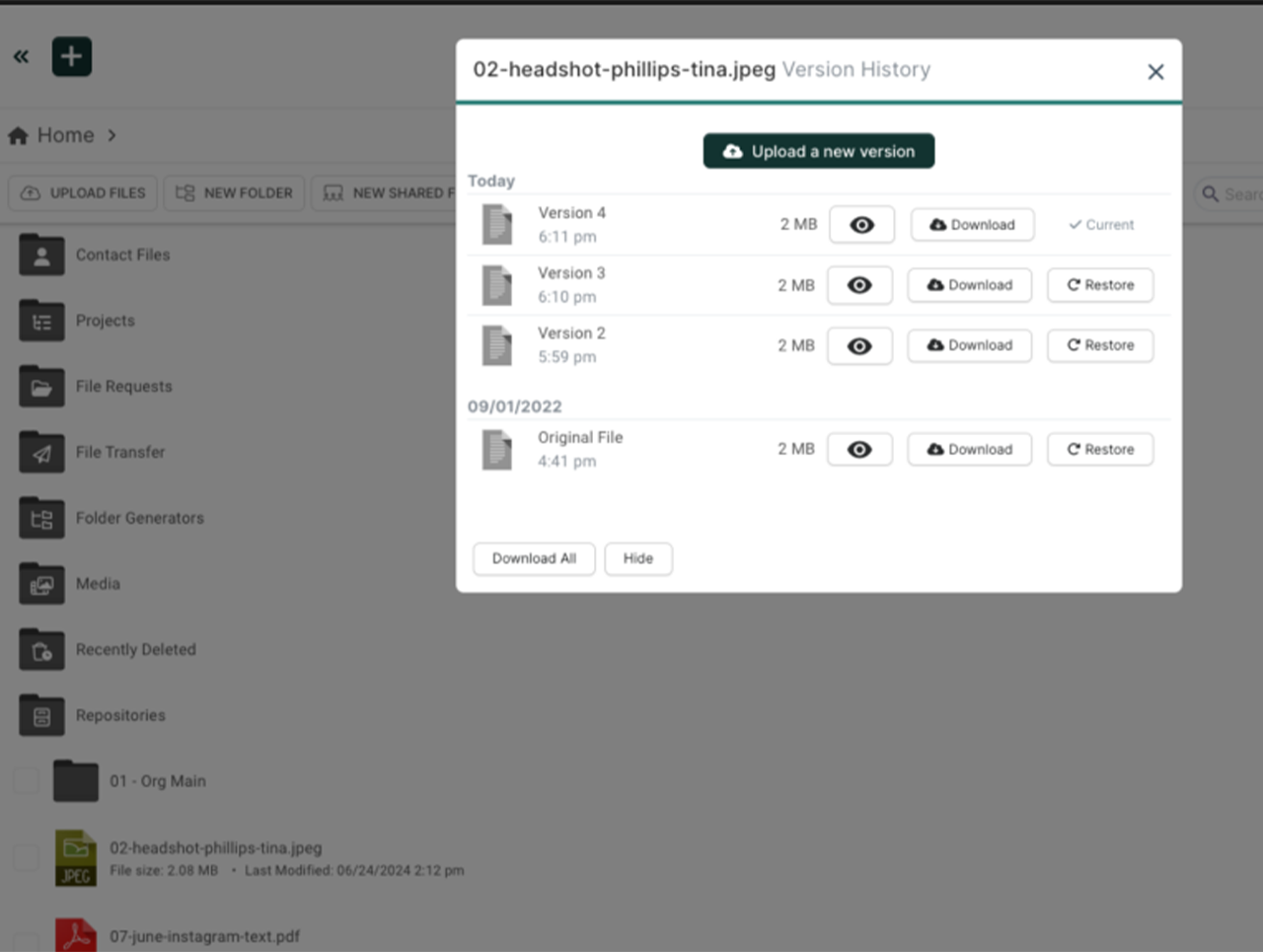
Simple File Versioning
Upload new versions effortlessly and access or revert to previous iterations with a single click. Each version is conveniently time-stamped for easy reference, and all versions can be downloaded as a ZIP file for maximum flexibility.
- Easily upload new versions of a document or client file, complete with a log of previous versions.
- All versions can be downloaded in a single action as a ZIP file.
- Previous versions can be accessed with a click and reverted to if needed.
- Versioning ensures both you and the end user never lose work, providing a safety net for all changes.
- Each version is time-stamped and organized by date.

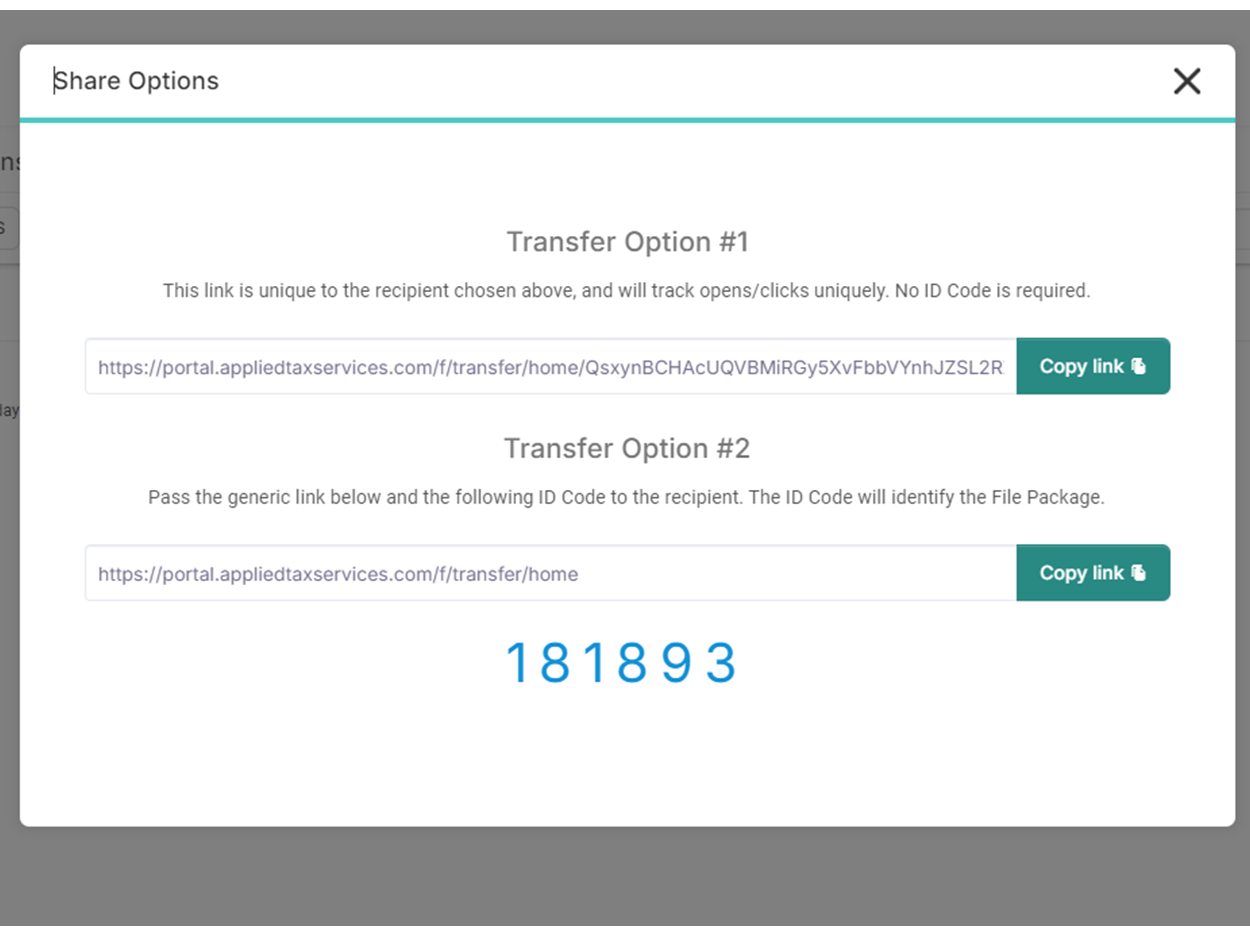
No Limit to File Size or Type
Say goodbye to file size anxiety! Nurchernet allows you to upload massive files (tested beyond 2GB) in one go. You can also restrict specific file types if needed. Nurchernet ensures your file sharing remains smooth and secure, regardless of size or format.
- Transfer huge files in one go, with testing supporting files over 2GB.
- Using a proprietary file type? No problem—just add the extension.
- Chunked File Uploading enables the transfer of large files without size limits.
- You can restrict or block the uploading of specific file types.
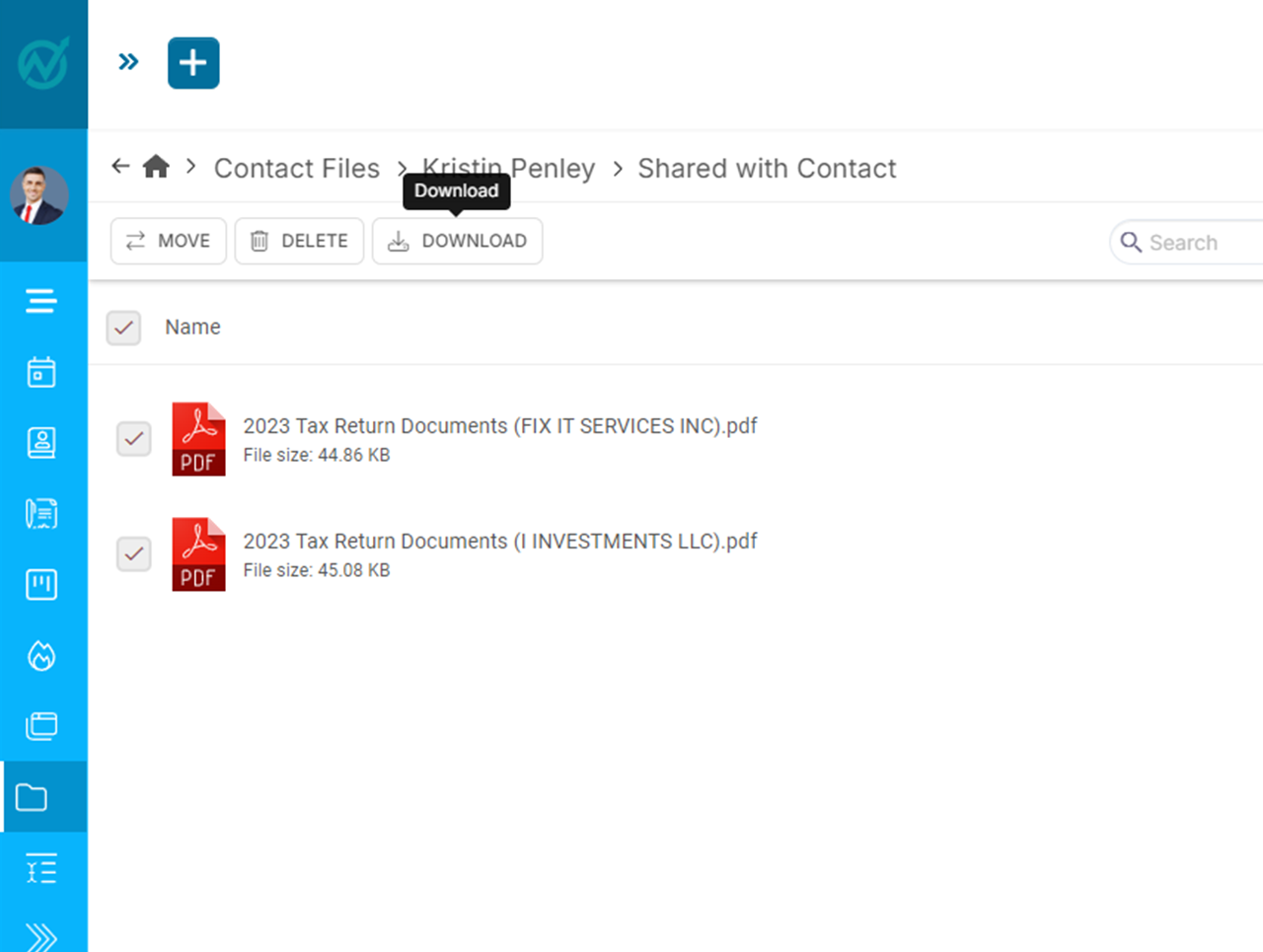
Download Folder as ZIP File
Pre-load folders with all the essential files for your clients or prospects. Grant access, and they can download the entire organized structure as a single ZIP file. No more searching for individual files—Nurchernet ensures everything arrives neatly packaged and ready to use!
- You can pre-create folders with entire file repositories inside.
- The folder structure is preserved and replicated in the ZIP file.
- By granting permissions, a prospect or client can easily access and download the entire folder as a ZIP file.
Best Accounting Websites for Accountants
Custom Website for CPAs, Tax Professionals & Accountants
We can help you to create your dream website for better business revenue.












